Can PS3 play MKV file?
No. There are particular specifications for the playback device's performance due to the size of the "MKV" format video file. Additionally, because the "MKV" format's encoding falls beyond the scope of the video formats that the PS3 is capable of playing, MKV files cannot be played on the device.
"MKV" stands for "Matroska Video File," which is a container file for the "Matroska" multimedia packaging standard. Play Station, also known as "PS3," is a home video game device created by Sony Interactive Entertainment that enables the playback of video and music data in a number of different formats.
In addition to playing games, the PS3 is a multimedia host that can play videos and listen to music. However, it has file format limitations and some file types, such the MKV video format, are not supported. Although PS3 supports most video formats, video files in MKV format do not belong to this category, so the video in MKV format must be format converted before it can be successfully played on PS3.

Part 1. The video formats supported by PS3
1. Formats with a single file limit of less than 4G:
AVI AVC/Xvid/Div XAC3/MP3
MP4 AVC/Xvid/DivX AAC
2. Formats with no capacity limit:
TS MPEG-2 AC3
MPG MPEG-1/2 AC3/AAC
WMV VC-1/WMV9 WMA
VOB AVC/MPEG-2 AC3
M2TS AVC AC3
Part 2. How to Play MKV File on PS3 Quickly
To play MKV file on PS3, the mkv file needs to be converted immediately into a PS3 compatible format. To convert MKV format, VideoProc Converter AI will be your great helper. It is capable of converting MKV to PS3 supported formats with best video quality. No bundled software, no ads.

Before installing VideoProc Converter AI on your Windows or Mac computer, have a look at some of its highlights. For rapid conversion of MKV to PS3 formats, please refer to the detailed steps provided below.
VideoProc Converter AI — Best MKV Converter
- Supports converting MKV to PS3 supported formats with the quality.
- Supports videos in WEBM, M4V, MOV, MPG, MP4, MKV, AVI, HEVC, VP9.
- Supports converting MKV video to JPG, PNG, and GIF animations.
- Offer basic editing features like trim, split, merge, add subtitles, add effects.
- Supports converting all 4K, HD, large, and long videos without lagging.
- No file size limits, no image quality loss, no watermarks or ads.
![]() Excellent
Excellent ![]()
Step 1. Run VideoProc Converter AI on your computer and choose Video tab on the main page.

Step 2. Click +Video to import your MKV videos. You can also drag and drop your MKV videos here.Click Target Format from the lower left corner.
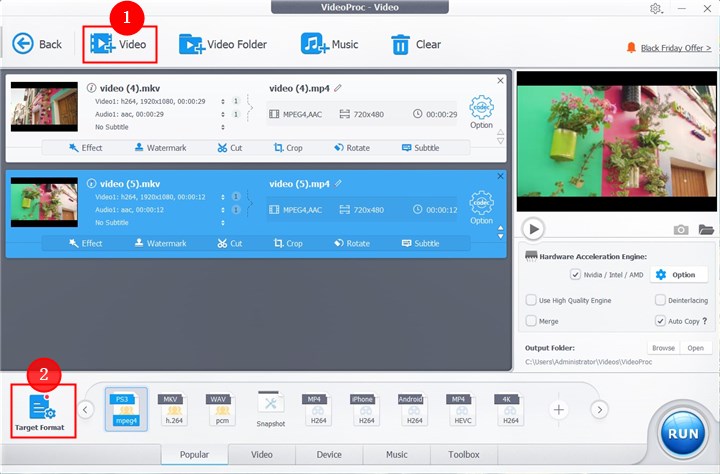
Step 3. Choose Sony Device - PlayStation3 Video - choose a format you want - Done.
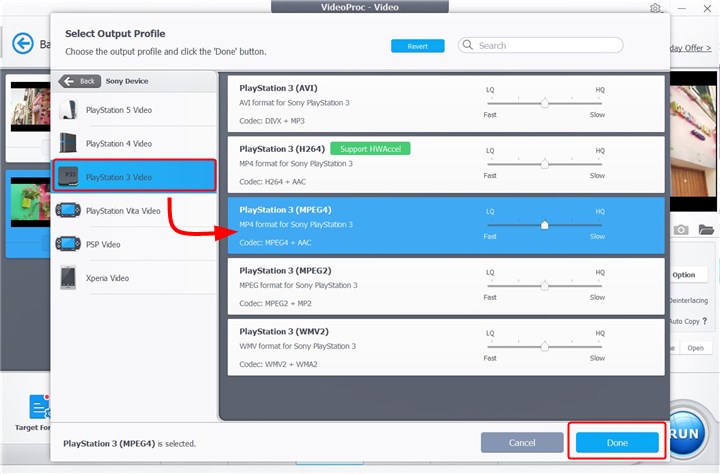
Step 4. Click RUN when you're ready. Then your MKV files will be converted PS3 supported formats immediately.
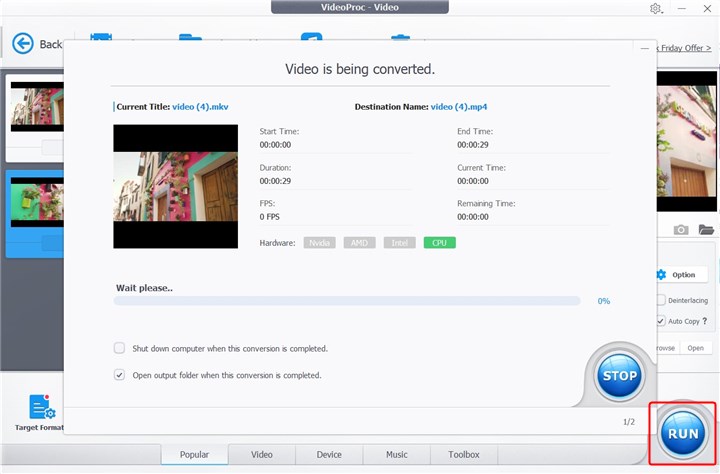
The Bottome Line
If you wish to play MKV files on a PS3, that is the finest solution we could provide. A lot of web software can also convert MKV files. However, some tools have a file size limitation and others have an excessive amount of advertising.VideoProc Converter AI can perform other tasks. Additionally, it allows DVD ripping, video editing, downloading, and audio conversion. Simply use this technique to watch your MKV videos right away!










