M4A is a file format that is commonly used to store audio files, especially those that have been compressed using Apple's lossy compression algorithm. While M4A files are popular, they can be a hassle to play on some devices that don't support the file format. That's why we have come up with a list of the best M4A players for Windows, Mac, and Android here. Now let's check them out one by one.
1. VLC Player
Available for: Windows, Mac, Linux, Android, iOS, and more.
VLC Media Player is a free and open-source multimedia player that was first released in 2001. It's available for Windows, Mac, Linux, Android, iOS, and many other platforms. One of the key features of VLC Media Player is its support for a wide range of formats and codecs, including M4A files.
Apart from its compatibility, VLC Media Player also offers advanced features such as streaming, subtitles, playlists, and customization. Users can stream video and audio content over a network or the internet, adjust subtitles and audio settings, and create custom playlists to organize their media.
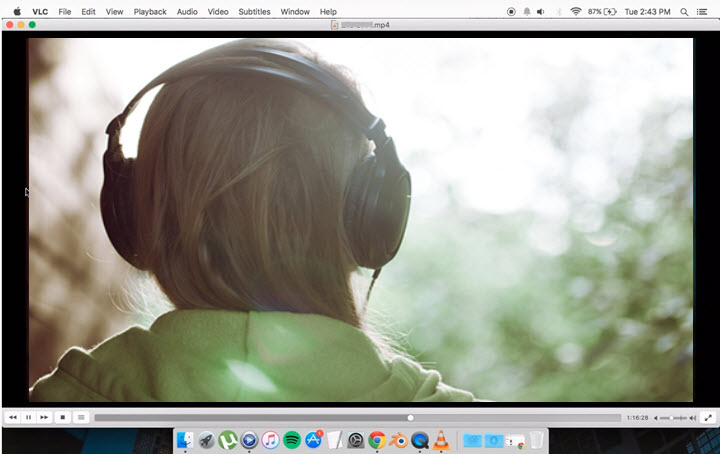
Pros:
- Supports a wide range of formats and codecs: VLC Media Player can handle almost any audio or video format out there, including M4A. This makes it a versatile choice for users who work with different types of media.
- Plays M4A files smoothly and without quality loss: VLC Media Player is known for its ability to play media files smoothly, without any lag or quality loss. This is important for users who want to enjoy high-quality sound without any interruptions.
- Has a simple and user-friendly interface: VLC Media Player has a simple and intuitive interface that's easy to navigate, even for beginners. This makes it a good choice for users who don't want to spend a lot of time learning how to use a new software.
- Allows users to adjust audio settings and effects: VLC Media Player offers a range of audio settings and effects that users can adjust to their liking. This includes equalizer presets, spatializer, and compressor, among others.
Cons:
- May have compatibility issues with some devices or systems: While VLC Media Player is compatible with a wide range of platforms, it may encounter compatibility issues with some devices or systems. This can be frustrating for users who need to use the software on a specific device.
- May encounter bugs or crashes occasionally: Like any software, VLC Media Player may encounter bugs or crashes occasionally. While this is rare, it can be frustrating for users who are in the middle of an important task.
2. iTunes
Available for: iOS, Mac, and Windows
iTunes is a versatile media player that supports a variety of formats, including M4A and other Apple formats such as AAC, ALAC, and M4V. Available for both Windows and Mac, iTunes integrates seamlessly with other Apple services such as iCloud, Apple Music, and AirPlay.

Pros:
- One of the biggest advantages of iTunes is its ability to play M4A files with high quality and speed. In addition, iTunes offers a range of features that make it a popular choice among users. For example, it organizes and syncs media files across devices, allowing you to easily access your music, movies, and TV shows from any device.
- iTunes also offers access to millions of songs and podcasts on Apple Music, making it a great choice for music lovers. The software enables users to create playlists, edit metadata, and even burn CDs.
Cons:
- While iTunes has many advantages, it also has some drawbacks. One of the biggest disadvantages of iTunes is that it does not support some common formats such as MP3, FLAC, and OGG. This can be a major drawback for users who have a large collection of music in these formats.
- Another potential downside of iTunes is that it may consume a lot of system resources and disk space, especially if you have a large media library. Moreover, iTunes may have compatibility issues with non-Apple devices or software, which can make it difficult to use with other media players or devices.
3. Windows Media Player
Available for: Windows
Windows Media Player is a default media player and library software for Windows operating systems. It supports M4A and other common formats such as MP3, WMA, WMV, and AVI. It allows users to play, rip, burn, and sync media files, making it a one-stop-shop for all your media needs. Plus, it provides access to online music stores and radio stations, so you can discover new music and expand your collection.

Pros:
- Plays M4A files without any additional codecs or plugins, which is great news for those who work with this format regularly.
- Has a simple and intuitive interface, making it easy to navigate and use.
- Integrates with Windows Explorer and other Microsoft products, so you can easily manage your media files.
- Offers various visualizations and enhancements for audio playback, so you can customize your listening experience.
Cons:
- Does not support some formats such as FLAC, MKV, and MOV, which may be a deal-breaker for some users.
- May have security vulnerabilities or performance issues, so it's important to keep your software up to date and practice good cybersecurity habits.
- May not be compatible with some newer Windows versions or devices, so make sure to check compatibility before downloading.
4. AnyMP4 Blu-ray Player
Available for: Windows and Mac
AnyMP4 Blu-ray Player is available for Windows and Mac and can play not only M4A files but also Blu-ray and DVD discs, folders, and ISO files. It offers a stunning visual and audio experience with advanced technology, supporting 4K UHD, 1080p HD, and Dolby surround sound. The interface is sleek and elegant, allowing users to capture screenshots and adjust playback settings.
Pros:
- Plays M4A files with lossless quality and fast speed. AnyMP4 Blu-ray Player is one of the few media players that supports M4A files, and it does so with lossless quality and fast speed. You won't have to worry about any audio quality loss or lagging when playing your favorite M4A files.
- Supports 4K UHD, 1080p HD, and Dolby surround sound. AnyMP4 Blu-ray Player offers a stunning visual and audio experience with its support for 4K UHD, 1080p HD, and Dolby surround sound. You can enjoy your favorite movies and music with the best possible quality.
- Has a sleek and elegant interface. The interface of AnyMP4 Blu-ray Player is sleek and elegant, making it easy to use and navigate. You won't have to fumble around to find the settings you need.
- Allows users to capture screenshots and adjust playback settings. AnyMP4 Blu-ray Player allows users to capture screenshots and adjust playback settings, making it a versatile media player that can meet your specific needs.
Cons:
- Requires a license key to unlock all features. To unlock all the features of AnyMP4 Blu-ray Player, you will need to purchase a license key. However, this is a common practice among media players, and the price is reasonable.
- May not support some rare or encrypted formats or discs. Like any media player, AnyMP4 Blu-ray Player may not support some rare or encrypted formats or discs. However, this is a minor issue that can be easily solved by converting the files to a supported format.
- May have some minor bugs or glitches. Some users have reported minor bugs or glitches with AnyMP4 Blu-ray Player. However, these issues are rare and can be easily fixed with updates from the developers.
5. Apeaksoft Blu-ray Player
Available for: Windows and Mac
Apeaksoft Blu-ray Player is not only a great choice for playing Blu-ray and DVD discs, folders, and ISO files with high quality, but also for playing audio files. It supports 4K UHD, 1080p HD, HDR, and DTS sound effects, making your viewing experience smooth and immersive.
One of the best things about Apeaksoft Blu-ray Player is its smooth playback experience. It has a simple and user-friendly interface that allows you to adjust audio settings, take snapshots, and create playlists. You can also customize your playback experience with various options, such as changing the playback speed and aspect ratio, and adding subtitles.
Pros:
- Plays M4A files without any quality loss or lagging
- Supports 4K UHD, 1080p HD, HDR, and DTS sound effects
- Has a simple and user-friendly interface
- Allows users to adjust audio settings, take snapshots, and create playlists
Cons:
- Requires a registration code to activate the full version
- May not support some encrypted or region-locked discs or formats
- May have some minor bugs or errors
6. Lark Player
Available for: Android only
Lark Player is a free and lightweight Android media player that supports a variety of formats including M4A, MP3, WAV, FLAC, MP4, and MKV. But it's not just limited to offline media, it can also play online videos from popular platforms like YouTube, Facebook, and Instagram. It offers a smart and personalized playback experience with various features to enhance your listening and viewing experience.

Pros:
- First and foremost, Lark Player plays M4A files with high fidelity and low latency. This is great news for those of us who have struggled to find a media player that can handle this format.
- Additionally, Lark Player supports floating window mode and background playback, so you can multitask while still enjoying your media.
- And let's not forget about the beautiful and intuitive interface that makes it easy to navigate.
- Lark Player also allows users to customize audio settings, equalizer modes, themes, and more to tailor their experience.
Cons:
- Lark Player is only available for Android devices and does not support iOS or Windows systems.
- Additionally, there may be some ads or pop-ups during playback, which can be a nuisance for some users.
7. Foobar2000
Available for: Windows only
Foobar2000 is available for Windows only, but it's worth it for its extensive features. Not only can it play media files, but it can also convert, tag, rip, and organize them. The interface is customizable and modular, allowing users to add various components and plugins.
Pros:
- When it comes to playing M4A files, Foobar2000 offers excellent quality and performance. It supports gapless playback, replay gain, and keyboard shortcuts, making it easy to use.
- Additionally, it has a low memory footprint and CPU usage, so it won't slow down your system. You can also tweak audio settings, layout, skins, and more to your liking.
Cons:
- The biggest drawback of Foobar2000 is that it's only available for Windows. If you're a Mac or Linux user, you won't be able to use this media player.
- For beginners, it may have a steep learning curve, but once you get the hang of it, it's worth it.
- Also, some features or formats may require additional components or plugins, but they're easy to find and install.
8. AIMP
Available for: Windows and Android
As a free and powerful media player, AIMP supports various audio formats, including M4A, MP3, AAC, WAV, and more. It also has an attractive interface with different themes and modes, making it a visually pleasing media player. But what sets AIMP apart from other media players is its additional features.
One of its notable features is its ability to edit tags, allowing users to manage and organize their music library more efficiently. AIMP also lets you record audio, schedule tasks, and stream online radio. These features make it a versatile tool for all your audio needs.

Pros:
- Plays M4A files with high quality and stability: AIMP's built-in sound engine and equalizer with presets ensure that your audio sounds crisp and clear.
- Supports 32-bit audio processing and multiple playlists: This feature allows you to manage your music library more efficiently.
- Has a built-in sound engine and equalizer with presets: Users can customize their audio settings, skins, languages, etc. to their liking.
Cons:
- Does not support iOS or Linux systems or devices: Unfortunately, users with Apple or Linux devices will not be able to use AIMP.
- May not support some rare or encrypted formats or streams: While AIMP supports most audio formats, some rare or encrypted formats or streams may not work.
- May have some ads or pop-ups on the Android version: Users may experience some ads or pop-ups while using the Android version of AIMP.
9. MediaMonkey
Available for: Windows only
MediaMonkey is not just a media player, but a comprehensive manager that supports a wide range of formats, including M4A, MP3, WMA, OGG, FLAC, and more. It also offers syncing, tagging, ripping, burning, and backing up capabilities, making it a one-stop-shop for all your media needs.
One of the standout features of MediaMonkey is its smart and flexible interface, which offers various views and options to suit your preferences. Whether you prefer a simple layout or a more advanced one, MediaMonkey provides the tools to customize your experience.
Pros:
- Clear Sound Quality and Fast Speed. MediaMonkey plays M4A files with clear sound quality and fast speed. If you're an audiophile, you'll appreciate the high-fidelity playback and the ability to customize audio settings to your liking.
- Auto-Tagging, Auto-Playlists, Auto-Conversion, and Auto-Leveling. MediaMonkey takes the hassle out of organizing your media files with its auto-tagging, auto-playlists, auto-conversion, and auto-leveling features. You can easily create playlists based on genre, year, or any other criteria you choose, and MediaMonkey will automatically tag your files for easy searching and filtering.
- Powerful Search and Filter Function and Library Organizer.With MediaMonkey, you can easily search for and filter your media files using various criteria, such as artist, album, or title. You can also organize your library using the built-in library organizer, which lets you view your files by artist, album, genre, year, and more.
- Customizable Audio Settings, Skins, Plugins, and More. MediaMonkey offers a range of customization options, such as audio settings, skins, plugins, and more. You can personalize your media player to suit your preferences and enhance your media experience.
Cons:
- Only Available for Windows. Unfortunately, MediaMonkey is only available for Windows users. If you're a Mac or Linux user, you'll have to find an alternative media player and manager.
- License Key Required for Some Features or Formats. Some of MediaMonkey's advanced features and formats require a license key to unlock. While the free version is robust, you may need to purchase a license to access all the features you need.
- Occasional Bugs or Crashes. Like any software, MediaMonkey may have some bugs or crashes occasionally. However, the MediaMonkey team is constantly working to improve the software and fix any issues that arise.
10. JetAudio
Available for Windows and Android
JetAudio is a multifunctional media player that can play a range of formats, including M4A, MP3, WAV, WMA, OGG, and more. It's available for Windows and Android and is free to download and use. In addition to playing media files, JetAudio can also record, edit, convert, burn, and broadcast media files.
One of the standout features of JetAudio is its stylish and feature-rich interface. It has various tools and effects that allow users to customize their media playback experience. For example, JetAudio supports a 10-band equalizer, crossfade, speed control, and pitch correction. It also has a built-in sound engine and sound effects.

Pros:
- Plays M4A files with superb quality and performance. If you're looking for a media player that can handle M4A files, JetAudio is a great option. Users have reported excellent quality and performance when playing M4A files with JetAudio.
- Supports 10-band equalizer, crossfade, speed control, pitch correction, etc. JetAudio has a range of tools and effects that allow users to customize their media playback experience. The 10-band equalizer is a particularly useful feature for those who want to fine-tune their audio settings.
- Has a built-in sound engine and sound effects. In addition to the equalizer and other tools, JetAudio has a built-in sound engine and sound effects that can enhance the audio playback experience.
- Allows users to change audio settings, skins, widgets, etc. JetAudio is highly customizable, allowing users to change audio settings, skins, widgets, and more.
Cons:
- Does not support iOS or Linux systems or devices. If you're an iOS or Linux user, unfortunately, JetAudio is not an option for you. It's only available for Windows and Android.
- May require a paid version to remove ads or access some features or formats. While JetAudio is free to download and use, it may require a paid version to remove ads or access some features or formats.
- May have some compatibility issues with some devices or software. Some users have reported compatibility issues with certain devices or software when using JetAudio.
The Bottom Line
Now we just finished this list of best M4A players. We know that it can still be a little hard to make a choice, even though we have narrowed it down to 10. If you are only pursuing the feature of playing M4A files smoothly, with no other requirements for the player involved, you can simply choose one based on the operating systems that the player supports. And among these 10 players, VLC Media Player covers the most operating system options, and we would highly recommend it as your best choice.








