First of all, why do we need to write a YouTube script, a good YouTube script?
One of the biggest advantages of writing a YouTube script is that it can save you time and resources in the long run. By having a well-written script, you can avoid unnecessary re-shoots and edits. With a clear plan in place, you'll know exactly what you want to say and how to say it, reducing the need for multiple takes or improvisation. This means less time spent in the editing room and more time focusing on creating new content.
Writing a script also allows you to practice and refine your delivery, which in turn improves your confidence and clarity as a speaker. When you know exactly what you're going to say, you can focus on delivering your message with conviction and authenticity. This not only helps you come across as more professional and knowledgeable but also builds trust with your audience.
And a well-written script can elevate your storytelling abilities and enhance audience engagement. By carefully crafting your narrative, you can create a compelling storyline that captivates your viewers from start to finish. A script also allows you to incorporate storytelling techniques such as anecdotes, humor, or emotional hooks, making your videos more memorable and shareable.
The last one, but most important one, writing a good YouTube script can also have a positive impact on your search engine optimization efforts and improve your ranking on YouTube. By including relevant keywords and phrases in your script, you can increase the visibility of your videos in search results. This means more people will discover your content, leading to higher views, engagement, and ultimately, a larger subscriber base.

Part 1. What is a Well-Written YouTube Script
Now that we understand the benefits of writing a YouTube script, let's explore the essential components that make up a good script. Incorporating these elements into your scripts will help you create engaging and effective videos that resonate with your audience.
1. Catchy Title and Thumbnail
Your title and thumbnail are the first things viewers see when coming across your video. A catchy and intriguing title, paired with an eye-catching thumbnail, can significantly increase the click-through rate. Take the time to brainstorm creative and descriptive titles that accurately represent the content of your video.
2. Strong Introduction and Conclusion
A strong introduction sets the tone for your video and grabs the viewer's attention from the start. Use a hook or a summary to capture their interest and let them know what they can expect from the rest of the video. Similarly, a well-crafted conclusion wraps up your video and reinforces your main message. End with a call to action, such as subscribing, liking, commenting, sharing, or visiting your website.
3. Clear and Logical Structure
Organize your script in a clear and logical manner to guide your viewers through your content. Use headings, subheadings, bullet points, and transitions to break up your video into digestible chunks. This helps viewers navigate through your video and find the information they're looking for quickly.
4. Consistent Tone and Voice
Choose a tone and voice that aligns with your brand personality and resonates with your target audience. Whether you prefer a formal or casual tone, make sure to maintain consistency throughout your video. This helps build familiarity and trust with your viewers.
5. Call to Action
Always include a call to action in your script to encourage viewers to take the next step. Whether it's subscribing to your channel, leaving a comment, or visiting your website, guide your audience towards the desired action. This helps to build engagement and foster a loyal community of viewers.
By incorporating these elements into your YouTube scripts, you'll be well on your way to creating engaging and impactful videos that resonate with your audience.
But more importantly, how do we make it, right? No worries, in the following contents, we will talk about it in detail. Keep reading.
How to Write a YouTube Script
Step 1: Research Your Topic and Audience
Before you start writing your YouTube script, it's important to do some research. This will help you understand your target audience and create content that resonates with them. Here are a few ways to gather insights:
1. Use online tools and sources: Take advantage of tools like Google Trends, YouTube Analytics, Quora, Reddit, and VidIQ. These platforms can provide valuable information about what your audience is searching for, watching, and asking about your topic.
2. Seek inspiration from others: Check out successful YouTube videos and articles related to your topic. By analyzing their scripts, you can gain inspiration and ideas for your own content. Remember, though, to put your unique spin on things and avoid simply copying someone else's work.
3. Understand your audience's pain points and preferences: Put yourself in your viewers' shoes. What challenges do they face? What are their goals and aspirations? Tailor your content to address their needs and interests.
4. Keep an eye on competitors and influencers: Take a look at what your competitors or influencers in your niche are doing on YouTube. This will help you identify gaps in the market and find ways to differentiate yourself.
5. Engage with your audience: Don't be afraid to ask your viewers for feedback or suggestions. This can give you valuable insights into what they want to see from you and help you create content that truly resonates.
Once you have a clear understanding of your audience and topic, it's time to decide on the format for your YouTube video. Here are a few factors to consider:
1. Choose a video type: Consider the purpose of your video and choose a format that aligns with it. Some popular video types include tutorials, reviews, interviews, vlogs, and storytelling videos. Pick the one that best suits your topic, audience, and goals.
2. Consider the length, style, and tone: Depending on your niche and platform, you'll want to adjust the length, style, and tone of your video. For example, if you're creating educational content, a longer video might be appropriate. If you're targeting a younger audience, a more casual and energetic tone might work best.
3. Plan the visuals, audio, and editing elements: Think about the visual and audio elements that will enhance your video. Consider camera angles, lighting, music, transitions, and any other editing techniques that will make your video engaging and professional.
Step 2: Outline Your Main Points and Subpoints
Before you start writing your script, the second important thing is to outline your main points and subpoints. This will help you stay focused and ensure that your video flows smoothly. You can use a mind map, a spreadsheet, or a word document to brainstorm and organize your ideas. Start by identifying the key topics you want to cover in your video. Then, break down each topic into subpoints that support your main message.
Once you have your main points and subpoints outlined, it's time to structure them using headings and subheadings. This will make it easy for you to navigate your script and for your viewers to follow along. Use H2, H3, and H4 headings to clearly distinguish each section. Indented bullet points can be used to further break down your ideas and provide additional details.
Here we recommend you use a simple formula to structure your points: AIDA. AIDA stands for Attention, Interest, Desire, and Action. Let's break it down:
1. Attention: Grab the viewer's attention right from the start with a catchy title, thumbnail, and intro. Spark curiosity and interest by addressing a problem or posing a question that your video will address.
2. Interest: Once you have their attention, build their interest by providing relevant and valuable information. Answer their questions, solve their problems, and keep them engaged throughout the video.
3. Desire: Create desire by appealing to the viewer's emotions. Use storytelling, social proof, or incentives to make them want to take action. Show them how your video can improve their lives or provide a solution to their pain points.
4. Action: Finally, prompt the viewer to take action. End your video with a clear and compelling call to action. Tell them what they should do next, whether it's subscribing to your channel, liking the video, or visiting your website for more information.
Step 3: Write YouTube Script Using Your Outline
Writing a YouTube script is not just about putting words on a page. It's about crafting content that captivates your audience, keeps them engaged, and ultimately convinces them to take action. In this section, we'll explore some techniques and best practices to help you write a YouTube script that achieves these goals.
1. Tell a Compelling Story
One of the most effective ways to engage your viewers is through storytelling. People relate to stories, and they remember them long after the video ends. So, when writing your YouTube script, incorporate storytelling techniques such as anecdotes, metaphors, and humor. These elements make your content more relatable, memorable, and enjoyable to watch.
For example, let's say you're creating a video about a new cooking gadget. Instead of simply listing its features, share a personal story about how the gadget transformed your cooking experience. This not only adds authenticity to your content but also hooks your viewers by making them feel connected to the story.
2. Use Rhetorical Devices for Impact
Another way to make your YouTube script more impactful and persuasive is by using rhetorical devices. These devices help you emphasize key points and create a sense of urgency or importance. Some common rhetorical devices include repetition, contrast, and asking thought-provoking questions.
To illustrate, let's say you're making a video about the benefits of exercise. Instead of just stating the benefits, use repetition to drive the point home. Say something like, "Exercise boosts your mood. Exercise improves your health. Exercise enhances your productivity." This repetition not only reinforces your message but also creates a rhythmic flow that captures your viewers' attention.
3. Write in a Conversational Tone
To make your YouTube script more friendly and natural, use conversational language. This means using contractions, slang, idioms, and other colloquial expressions. Writing in a conversational tone helps you build a connection with your viewers and makes your content more relatable.
For instance, instead of saying, "You should try this new skincare product," say, "You gotta check out this amazing skincare product!" This small change in language instantly makes your script more engaging and appealing to your audience.
4. Keep it Simple and Clear
When writing a YouTube script, simplicity and clarity are key. Use short and clear sentences and paragraphs that are easy to read and understand. Avoid complex words or jargon that might confuse your viewers.
Remember, your goal is to provide clear and relevant information to your audience. Use examples, case studies, tutorials, and more to illustrate your points and offer value. This helps your viewers grasp the information easily and keeps them interested in watching till the end.
5. Inject Humor, Emotion, and Storytelling
To truly connect with your audience and keep them interested, don't be afraid to inject humor, emotion, and storytelling into your YouTube script. Humor can lighten the mood and make your content more enjoyable to watch. Emotion evokes a response from your viewers, making your content more impactful and memorable. And storytelling, as we mentioned earlier, helps create a personal connection with your audience.
Tips and Best Practices for Writing a YouTube Script
Now that we've covered some techniques for writing an engaging YouTube script, let's dive into some tips and best practices to help you craft content that resonates with your viewers:
1. Know your target audience: Understand the needs, preferences, and expectations of your target audience. Tailor your script to address their specific pain points and interests.
2. Keep it short and simple: Write in short and simple sentences and paragraphs. This makes your script easy to read and understand, especially for viewers who may be watching on mobile devices.
3. Use an active and confident voice: Write in an active voice that shows your authority and credibility. Use strong verbs and confident language to convey your message effectively.
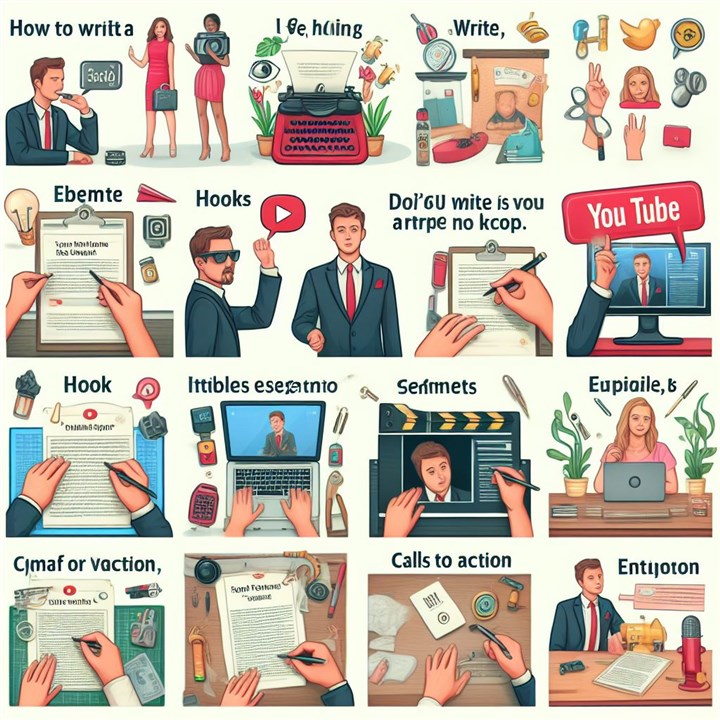
Step 4: Edit and Revise Your YouTube Script
So now, you've written your YouTube script. You've poured your heart and soul into it, making sure it's informative, engaging, and entertaining. But before you hit that record button, there's one crucial step you can't afford to skip: editing and revising. This step will not only ensure that your script is error-free, but it will also help you optimize it for search engines and viewers. And here, we'll walk you through the process of editing and revising your YouTube script to make it the best it can be.
1. Use Online Tools and Apps
First things first, let's polish your script for grammar, spelling, punctuation, readability, and style. There are several online tools and apps that can help you with this task. Grammarly, Hemingway, Wordtune, to name a few, are excellent options to check and improve the quality of your script. These tools will catch any errors or inconsistencies you may have missed and provide suggestions for improvement.
2. Read It Aloud
Reading your script aloud or recording yourself reading it can do wonders for its flow and overall quality. When you read your script aloud, you get a sense of how it sounds to the ears of your viewers. This allows you to identify any awkward or clunky sentences that need reworking. Additionally, recording yourself reading the script can help you gauge the pacing and tone of your delivery.
3. Seek Feedback
It's always a good idea to get a fresh pair of eyes on your script. Ask a friend, a colleague, or a professional editor to give you feedback on your script. They can provide valuable insights and suggestions for improvement. Listen to their feedback with an open mind and make changes accordingly. Remember, constructive criticism is your friend and will only make your script better.
4. Trim the Fat
Once you've received feedback and made the necessary revisions, it's time to trim the fat. Eliminate any unnecessary or redundant words or sentences that don't add value or clarity to your content. Keep your script concise and to the point. This will not only make it easier for your viewers to follow along but also help improve engagement.
5.Optimizing Your YouTube Script for Search Engines and Viewers
Now that you've edited and revised your script, it's time to optimize it for search engines and viewers. Here are a few tips to help you do just that:
- Use Relevant Keywords and Phrases: Research and incorporate keywords and phrases that are relevant to your topic and align with your audience's intent. This will improve your script's chances of ranking high in search engine results.
- Organize with Headings and Subheadings: Break your script into sections using headings and subheadings. This not only helps you stay organized but also makes your content scannable for viewers.
- Highlight Key Points with Bullet Points and Lists: Use bullet points and numbered lists to emphasize key points and make them stand out. This helps viewers quickly grasp the main ideas of your script.
6. Creating Captions and Transcripts for Your YouTube Video
In addition to editing and revising your script, you should also consider creating captions and transcripts for your YouTube video. This enhances accessibility and improves user experience. Here's how you can do it:
- Use YouTube Studio: YouTube Studio offers a built-in captioning tool that can automatically generate captions for your video. You can then edit and refine the captions to ensure accuracy and readability.
- Explore Captioning Tools: If you're looking for more advanced captioning options, you can try third-party tools such as Flixier or Vmaker. These tools provide additional features and flexibility for editing and customizing your captions.
- Pay Attention to Accuracy: When creating captions and transcripts, make sure to use proper punctuation, capitalization, and spelling. Accuracy is key to ensuring a seamless viewing experience for all viewers, including those who rely on captions.
- Convey Visual and Sound Effects: In your transcripts, be sure to include descriptive text and audio that convey any visual or sound effects that are relevant to the content. This helps viewers understand and engage with your video on a deeper level.
Conclusion
Writing a YouTube script is an essential step in creating engaging and effective videos. By understanding your target audience, defining your video's goal, and following a structured approach, you can craft scripts that captivate your viewers and help you achieve your desired outcomes. So, start implementing these tips and get ready to create YouTube videos that leave a lasting impression.







