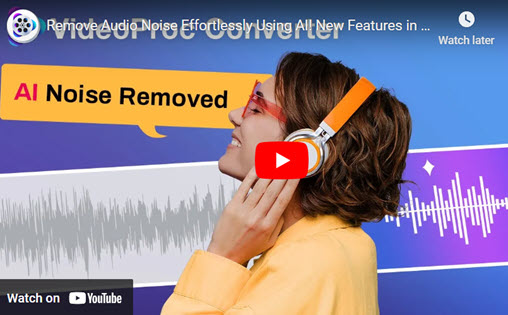How to make an audiobook at home easily? Maybe you want to breathe life into your written work, narrate a favorite story, or share a personal project with friends, family, or a wider audience. Good news: you don't need to be an audio engineer to get started.
Instead of overwhelming you with technical jargon about dynamic versus condenser microphones or diving straight into complex audio editing techniques, we'll focus on the easy-to-nail basics first.
As your confidence grows, we can dive into more advanced tips to produce a professional-grade audiobook.
Part 1. Quickly Create Your First Audiobook at Home
Once you have prepared the scripts, find a quiet space to record. Blankets or cushions can help dampen sound reflections if your room has an echo. To avoid noise distractions, you can turn off fans, AC units, and notify your household you're recording.
For quick recording, you can use either your mobile phone, or audio recorder software.
When recording, it's essential to differentiate between system sounds and microphone sounds. Unlike video presentations—where the system sounds like clicks or alerts might be useful—for audiobook recording, you should enable only microphone input to capture clean, focused audio.
If your device's default audio recorder doesn't allow you to disable system sounds, consider using VideoProc Converter AI. This all-in-one multimedia software includes features like an audio recorder, AI-powered noise reduction, audio merging, and format conversion, making it a versatile tool for audiobook creation.
Follow the steps to record audio in VideoProc easily:
Step 1. Install VideoProc Converter AI for your computer.
Step 2. Go to the Recorder from the main screen, choose Audio Recorder, toggle off the System Sound option, and make sure the Microphone Sound icon is toggled on.

Step 3. Test recording your Audiobook. Hit the Rec button, start reading the scripts, and hit STOP.
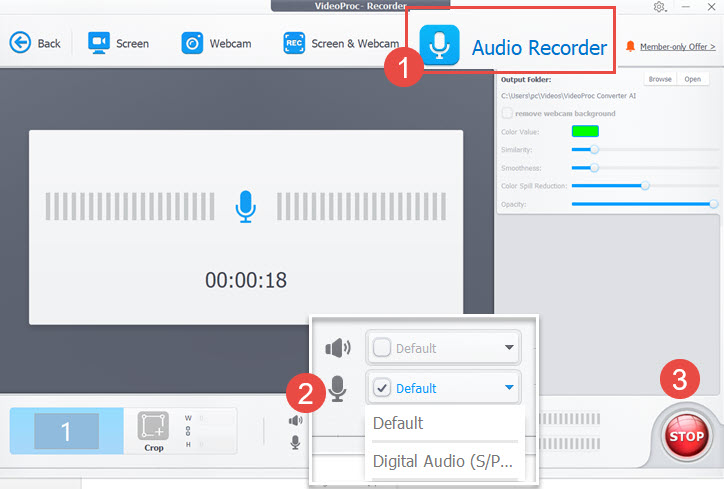
Then you can playback the recorded audio to check if everything is working properly, such as the microphone volume. Make adjustments accordingly.
Step 4. Once everything is set up, start recording the Audiobook.
Tips:
Position yourself 6–12 inches from the mic to avoid plosives (harsh "p" or "b" sounds). Don't worry though, you can go on in Part 2 to remove audio noise and enhance audio quality with AI features.
Part 2. Enhance Audio Quality and Remove Noise with AI
If your audiobook voiceover contains background noise, such as air conditioner noise, room tones, microphone explosives, hissing and traffic sounds outside the window, you can use AI-driven audio noise suppression feature, instead of re-recording everything again.
To streamline the workflow, VideoProc Converter AI has Screen Recorder, Audio Recorder, and Audio AI for noise reduction all packed in.
To reduce background noise in VideoProc Converter AI, follow these steps:
Step 1. Go to the Audio AI feature from the main screen
Step 2. Add your audiobook voiceover files to the working panel.
Step 3. Apply AI noise suppression and playback to check the enhanced audio.
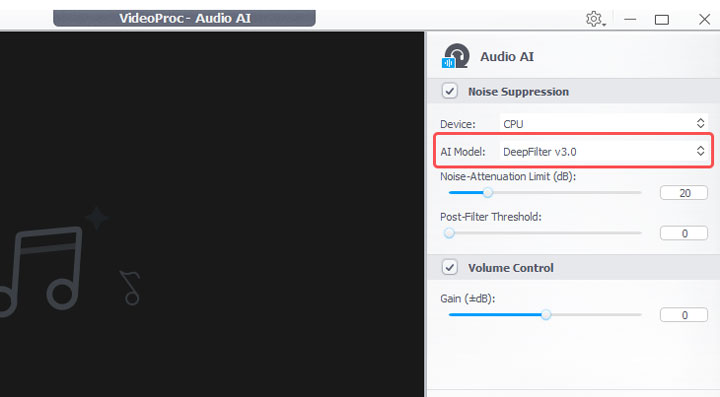
Why Choose VideoProc?
You don't need professional audio production knowledge to navigate the software. AI does most of the audio enhancement work for you intelligently.
The Audio AI feature can handle tricky aspects like noise reduction and volume leveling automatically, saving you hours of manual tweaking. Whether your recording has subtle room tones or more severe disruptions, AI ensures clean, professional-quality audio.
AI remove background noise easily in VideoProc:
Besides enhance audio files, it also support removing background noise from videos. If you are creating audiobooks in MP4 and other video formats, such as containing the cover art or visual effects, you can use the Audio AI feature also.
If your script is in multiple audio files, you can easily merge them into one cohesive track using VideoProc Converter AI.
Part 3. Learn As You Go
Once you are comfortable with the easy workflow and prefer to hone your skills alongside, you can gradually learn more about audiobook production.
3.1 Invest in the Right Gear
A good mic is the backbone of clear audio. For dynamic mics, you can go with Shure SM58, which is great even in noisier environments. Condenser mics such as Audio-Technica AT2020 captures more detail but need a quiet room.
For pro users, go with studio-grade headphones like Audio-Technica ATH-M50X for accurate monitoring.
You can watch the videos below for microphone reviews with sound tests.
3.2 Perfect Your Recording Technique
Start with a well-formatted script. Mark pauses, emotional cues, and tone changes to guide your narration. Practicing voice techniques is essential—focus on pacing, intonation, and clarity to keep listeners engaged.
Recording can be tough on your voice, so take breaks regularly and stay hydrated. A rested, clear voice will enhance the overall quality of your audiobook.
3.3 Edit and Fine-Tune Your Audiobook
Editing transforms your raw recording into a professional product. Use advanced tools like Audacity or Adobe Audition to balance audio frequencies (EQ), and ensure a consistent sound. If needed, add subtle effects like reverb to enhance warmth, but don't overdo it.
For batch noise reduction with AI, you can refer to Part 2 using VideoProc Converter AI.
Carefully review each chapter to ensure smooth pacing and consistent tone, creating a polished and enjoyable experience for listeners.
Part 4. Bonus Tips
4.1 Legal and Copyright Considerations
If you're narra ting a book, ensure you have the rights. Public domain works are fair game, but modern books require permission. If you are collaborating with authors, make sure to agree on royalty splits upfront to avoid disputes later.
4.2 Distribution and Marketing
Once your audiobook is recorded, edited, and ready to go, the next big step is getting it into the ears of your audience. Distribution and marketing are what transform your audiobook from a personal project into a product that can reach listeners around the world.
Start by choosing your distribution platforms strategically.
Audible is one of the biggest names in the audiobook world, and for a good reason—it offers high royalties and unmatched visibility. However, if you opt for their exclusive distribution, you'll be limited to selling your audiobook only through Audible, Amazon, and iTunes.
Apple Books allows for non-exclusive distribution, which is perfect for targeting iOS users who might prefer purchasing directly from their devices.
Meanwhile, platforms like Spotify are shaking up the audiobook space, offering access to their massive user base. While payouts may be lower, Spotify's wide reach can introduce your audiobook to listeners who wouldn't traditionally seek out audiobooks.
For marketing, Instagram, Twitter, and TikTok are goldmines for connecting with potential listeners.
Share engaging posts about the book’s creation process, sneak peeks of the narration, or teasers of the story to spark interest. An email list can also be a valuable asset. If your book belongs to a specific genre, look for influencers or bloggers who focus on that niche.
Wrap Up
Creating an audiobook is a multifaceted process that requires careful planning, technical skills, and a deep understanding of the audiobook market. Following the steps in this guide, you can produce a high-quality audiobook that resonates with your audience and stands out in the competitive audiobook landscape.
Whether you're narrating your own work or someone else's, creating an audiobook is both challenging and rewarding, offering new opportunities for storytelling and connection.