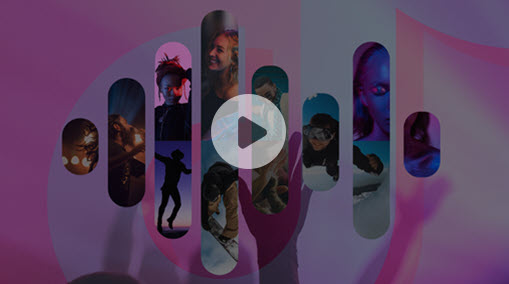If you are one of the 80% of parents whose children watch YouTube, you may want to filter some of the more extreme content they have access to. Fortunately, there is an easy solution, YouTube restricted mode.
What Is Restricted Mode
Restricted mode on YouTube enables users to filter content based on titles, video descriptions, and age restrictions. This mode lets parents monitor what kind of content their children are being exposed to. This solution is not full proof. Undesirable content is known to sometimes still make it through filters, despite this mode being enabled.
The filtration of content through this mode is based on YouTube search algorithms. These algorithms are an automated system that checks content against filter settings. A team of YouTube employees routinely observes this process and manually flags inappropriate content when necessary.
Turning on Restricted Mode
Activating the restricted mode is straightforward. The process consists of a couple basic steps:
- Click on the account icon in the top right corner on the YouTube website or mobile app
- Tap the restricted mode toggle to on.
If you have done these two easy actions, you are now in restricted mode. To disable this setting, do the above procedure, but toggle the restricted mode button again, this time to the off position. This disables restricted mode.
If you have issues disabling restricted mode, it may be enabled at an administrative level on the network. Contact the network admin for more info on this matter.
YouTube restricted mode is browser-specific, so it will need to be turned on in each browser or device you use. If you have issues or related questions, YouTube Help has more in-depth information on enabling restricted mode.
Why You Get the "Restricted Mode has hidden comments for this video" Error
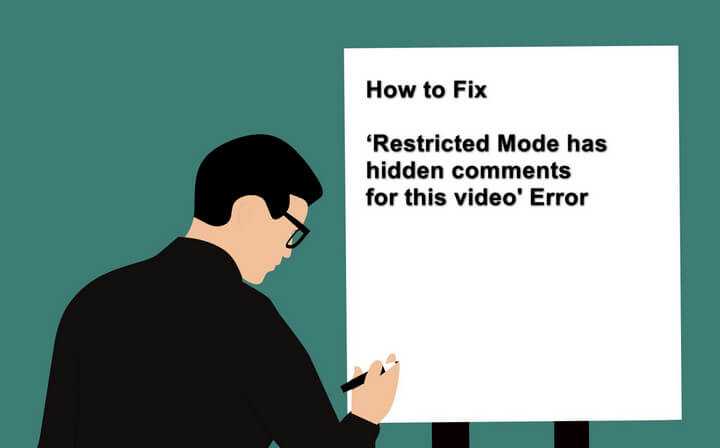
A message similar to "Restricted Mode has hidden comments for this video" indicates you have an error associated with YouTube's restricted mode. This issue occurs when you are browsing in restricted mode on YouTube or when a system administrator has enabled this mode for the network.
Restricted mode disables all comments on videos, including the ones that make it past the filters. It is common for school or library system administrators to have restricted mode enabled on their networks. Comments on Google Workspace and G Suite are also disabled in this mode.
Not only is it common for schools and libraries to have restricted mode enabled, but workplaces and businesses sometimes enable the mode as well. If you are connected to a network through a work-related VPN, the system admins may have restricted mode activated.
"Restricted Mode has hidden comments for this video" Solutions
1. Disable Restricted Mode
Try disabling restricted mode. To disable this mode on PC, follow these steps:
- Click on the profile picture in the upper right corner.
- Select Restricted Mode.
- Toggle restricted mode to the off position.
To disable restricted mode on iOS, follow these steps:
- Open the YouTube app.
- Tap the profile picture in the upper right corner.
- Tap Settings.
- Toggle restricted mode to the off position.
To disable restricted mode on Android, follow these steps:
- Open the YouTube app.
- Tap More (three dots icon) in the upper right corner of the screen.
- Tap Settings, then tap General.
- Toggle restricted mode to the off position.
YouTube restricted mode can become enabled, even if you have not manually activated it in the past. If you receive the "Restricted Mode has hidden comments for this video" message, begin troubleshooting by ensuring that restricted mode is not enabled.
If you are still experiencing this issue after disabling restricted mode, there are a couple more solutions to try.
2. Turn Off Your VPN
If you are connected to a VPN, the restricted mode may be enabled by the network administrator. This can be the potential cause of this message if you are connected to a school or work network through a VPN.
System admins routinely enable restricted mode on YouTube on VPNs to filter out not safe for work content. School system admins employ the same practice on educational networks to keep out inappropriate material.
Disconnect from your work or school VPN. Launch YouTube and see if you are still experiencing this issue. If you are no longer on a VPN, have restricted mode disable on YouTube through your device or browser, you should no longer receive this message. If you do still have this issue, there is another potential solution you can try.
3. Alter your Domain Name Server (DNS)
Changing your DNS to 8.8.8.8 can potentially solve this issue. To change your DNS on a Windows 11/10 PC, follow these steps:
- Launch the Control Panel by searching for it in the bottom left corner of your screen.
- Under Network and Internet, open the Network and Sharing Center.
- Select Internet Protocol Version 4 (TCP/IPv4).
- Left-click on properties.
- Select "Use the following DNS server addresses".
- In the preferred and alternate DNS server fields, enter 8.8.8.8.
After changing your DNS, you should no longer see the "Restricted Mode has hidden comments for this video" error on YouTube.
In Summation
YouTube restricted mode is a powerful tool that is useful for several unique situations. Parents can monitor what children watch, and schools and offices can filter out offensive material.
Despite its usefulness, the restricted mode has the potential to cause some errors. The "Restricted Mode has hidden comments for this video" error is the most common one. Fortunately, there are easy solutions to rectify this issue. If the three solutions in this article do not solve your problem, there may be an issue with your router or network settings.
Do not let potential problems scare you away from YouTube, take advantage of all the exciting content the platform offers and become a YouTube sensation today.