Starting a YouTube channel without showing your face is an idea that's gained a lot of traction in recent years. Whether you're camera-shy, value your privacy, or just prefer to focus entirely on your content, faceless channels offer a unique way to build an audience. The best part? You don't have to sacrifice quality or creativity. In this post, we'll dive into a variety of faceless YouTube channel ideas, showcasing different niches you can explore. You'll also discover how AI tools can help streamline everything from content creation to video optimization, making it easier than ever to run a successful channel while keeping your identity private. Whether you're looking to start your own faceless channel or just get inspired by what others are doing, you'll find plenty of ideas and tips to help you get started. Let's dive in!

What Are Faceless Channels
A "faceless" YouTube channel is one where the creator stays off-camera, focusing instead on other ways of creating content. This could mean using voiceovers, animations, visuals, or other engaging formats. The creator's face is either completely hidden or represented through avatars or creative imagery. It's a great option for anyone who wants to make videos without stepping into the spotlight.
Why Choose a Faceless Channel
There are plenty of reasons why a faceless YouTube channel can be a smart move. For one, it lets you keep your privacy intact, giving you the freedom to control how much personal information you share. Plus, faceless channels are often easier to scale—you can focus solely on creating high-quality content without worrying about how you look on camera or the technical setup. This means you can devote more energy to what really matters: delivering engaging, valuable content. Another benefit? Faceless channels allow you to connect with a broader audience. Without the focus being on the creator's face, viewers can immerse themselves in the content itself, making it more universal and relatable.
42 Faceless YouTube Channel Ideas
1. Education & Knowledge
How-to Tutorials
How-to tutorials are among the most popular types of content on YouTube, and many successful channels don't require showing your face. This format focuses on guiding the viewer through a step-by-step process. The effectiveness of a faceless how-to tutorial lies in the ability to focus entirely on the process, using clear visuals and detailed instructions to help the viewer learn. A faceless channel also reduces the distractions of on-camera presence, letting the content take center stage. There are countless ideas to try, but you might enjoy some of these:
- Nail art tutorials.
- Braid tutorials.
- How to draw videos.
- Software tutorials.
- Programming tutorials.
- …
Check out @VideoTecUp to get some inspiration!
Science Experiments and Demonstration
Science experiments make for an exciting and engaging faceless YouTube channel idea. After all, people are drawn to the excitement of watching reactions, color changes, and unexpected results, without the need for a host. Channels like @@Science.Buddies prove this, using only the experiments and background music to captivate their audience. No faces, no talking—just pure science. With the right lighting and a bit of creativity, this type of content can be simple to produce yet incredibly engaging, making it a solid choice for anyone looking to create a faceless channel.
Interesting Facts
"Interesting Facts" videos are a great way to build a YouTube channel, as they are highly shareable and tend to attract a broad audience. Whether you're diving into strange phenomena, mind-blowing scientific discoveries, or obscure historical events, these videos offer endless opportunities for engaging content. Creators typically share fascinating tidbits of information on a wide range of topics, from science and history to quirky trivia and little-known facts. You can present these facts through curated lists or highlight individual nuggets of knowledge, enhanced with visuals, animations, or supporting footage to make the content more engaging. This format not only sparks curiosity but also encourages viewers to share the videos, helping your channel grow consistently. You can check out 20 Crazy Cool Facts About Countries You Won't Believe! from @factsnmore for a little inspiration.
Language Learning
Language learning channels can really captivate viewers by getting creative with visuals and interactivity, rather than relying solely on charismatic hosts. Vibrant graphics, smooth animations, and clear explanations in text bring vocabulary and grammar to life just as effectively. Pair that with polished voiceovers offering helpful tips and cultural insights, plus subtitles in both the target language and your native tongue - now you've got a winning formula for aiding comprehension. And don't forget the fun stuff, like quizzes and challenges that keep you engaged. This multifaceted approach caters to different learning styles, making the whole experience more enriching. If you're looking for inspiration, check out @LearnEnglishwithJessica - their creative use of visuals, audio, and interactivity makes language learning feel fresh and engaging.
History & Culture
Creating history content is a perfect way to run a faceless YouTube channel. Most viewers are here for the stories and information - think of it as a visual podcast. While you don't need to show your face, adding polished animations and relevant images can really elevate your content. Take @this_is_history for example - their videos combine engaging storytelling with eye-catching visuals, helping them reach 2.8 million views on their most popular video. Or look at @UrbanStories, which captivates audiences with fascinating tales about cities, especially London, proving that great content speaks for itself.
Life Hacks
Life hack channels are a great way to share useful tips without showing your face. Viewers love discovering practical solutions to everyday problems, and these channels thrive on demonstrating simple yet effective hacks. Take @FixItFast, for example. Launched in 2023, this channel already has over 4 million subscribers, with videos ranging from knife-sharpening tricks to cleaning headlights, all of which have garnered millions of views. Similarly, @LindaHome68, another recent channel, focuses on kitchen hacks and has quickly gained traction, helping viewers with everything from speeding up meal prep to organizing their kitchens. The great part of life hacks is that they're universally relatable, and when presented well, they can quickly attract a dedicated audience.
2. Finance & Personal Growth
Philosophy and Life Wisdom
Sharing life wisdom on topics like relationships, mental and emotional well-being can be an excellent starting point for a faceless YouTube channel. You could create content similar to @Artistic Motivation, blending ancient wisdom with modern living. Their curated visuals from movies, TV series, and stock footage convey profound ideas without showing faces. You can also design channel artwork like @Philosophies for Life, combining artistic elements, anime aesthetics, and handwriting into visually appealing presentations. This makes the channel memorable and engaging, keeping viewers interested in their thought-provoking videos.
Philosophy and Life Wisdom
Sharing life wisdom on topics like relationships, mental and emotional well-being can be an excellent starting point for a faceless YouTube channel. You could create content similar to @Artistic Motivation, blending ancient wisdom with modern living. Their curated visuals from movies, TV series, and stock footage convey profound ideas without showing faces. You can also design channel artwork like @Philosophies for Life, combining artistic elements, anime aesthetics, and handwriting into visually appealing presentations. This makes the channel memorable and engaging, keeping viewers interested in their thought-provoking videos.
Personal Finance
If you have expertise in personal finance or are simply passionate about it, creating a faceless YouTube channel can be a great idea. You can cover topics such as budgeting, saving, getting out of debt, credit management, investing, and everything else that can help your audience make their money work for them and achieve financial independence and their goals. For inspiration, check out the videos from @thewealthworkshop.
Cash Condensing
Cash stuffing (cash envelope budgeting) is a fantastic faceless YouTube idea because it's visually engaging, educational, and taps into the growing interest in personal finance, yet there aren't many big channels dominating this niche, making it a great opportunity to stand out. By focusing on hands-only shots of counting cash, organizing envelopes, and decorating budgeting systems, you can create satisfying and practical content without showing your face. To get inspiration, you can explore @mariasbudgeting, a channel that perfectly captures the essence of cash stuffing and appeals to a wide audience seeking financial organization. With its calming background music, visually satisfying cash-handling shots, and step-by-step explanations, the content is both relatable and enjoyable, making it a great example of how to create engaging faceless videos in this niche. Monetization is also versatile: you can earn through ad revenue, affiliate marketing (e.g., Amazon links for budgeting supplies like envelopes, binders, or pens), and even sponsorships from financial tools or apps. This niche combines creativity, practicality, and a trending topic, making it a strong choice for a faceless channel.
Side Hustles & Entrepreneurship
Nearly everyone could benefit from a little extra cash, especially when a full-time salary isn't quite enough. A well-chosen side hustle can provide the additional income you need. If you have an idea in mind, consider starting a faceless YouTube channel – this can attract significant subscribers and generate passive income over time. A great example is the video "I Tried the $10,000/Month Side Hustle" by @viyaura. This video, posted in December 2024, has already garnered millions of views and demonstrates how lucrative side hustles can be. If you're looking for inspiration or practical steps to get started, channels like this can provide valuable insights and motivation.
Time management and productively
The average human lifespan is roughly 30,000 days. When you think about it, that's not a lot – and it's no wonder so many people feel anxious about time running out. Balancing making money, developing hobbies, and building meaningful relationships can feel overwhelming. That's why time management and productivity channels resonate with so many viewers. People are constantly searching for ways to maximize their time and live more intentionally. If you're considering starting a YouTube channel, this is definitely a niche worth exploring. For some inspiration, head over to @CareerAddictVideo's channel.
3. Entertainment & Creativity
Book Summary
Book summary channels are gaining popularity by transforming complex books into digestible content through engaging animations and dynamic voiceovers. Channels like @TheCookieRhino stand out by combining distinctive elements - expressive character voices and custom animations - to deliver key book insights, reaching up to 1.6M views on their most successful videos. Similarly, newer channels like @pagely700, though just launched in November 2024 with only three videos, have already achieved significant viewership. These channels effectively break down books' core messages and lessons for viewers who want to grasp the main ideas without committing to reading the full text, making knowledge more accessible to busy audiences. If you're passionate about books, this could be a great route for a faceless YouTube channel - breaking down stories and ideas for a busy, book-loving audience.
Movie Summary
Movie summary caters to a broad audience of film enthusiasts who appreciate concise, engaging content. By providing summaries, analyses, and insights into various films, the channel can attract viewers who may not have the time to watch every movie but still want to stay informed about plotlines and themes. Additionally, the faceless format allows for creative storytelling through voiceovers, visuals, and editing, which can enhance viewer engagement. With the right niche focus, such as specific genres, classic films, or even new releases, the channel can build a loyal following while capitalizing on the ever-growing demand for quick, digestible content in the digital landscape. For inspiration, you can explore some popular faceless YouTube channels like @movierecapsofficial and @ which features engaging movie summaries and analyses.
Puppet Shows
Puppet shows bring a burst of creativity to faceless YouTube content. By using puppets, you can craft entire worlds and characters, weaving them into funny or heartwarming stories. What makes this idea so appealing is that the puppets take on personalities of their own, so you can explore endless narratives, from lighthearted comedies to more thoughtful tales. Think of it as creating an entire cast of characters who carry the storyline, while you stay behind the scenes. Channels like "Muppet Masterpieces" use the charm of puppetry to create immersive worlds, where the characters do all the talking, leaving the creator to simply set the stage and let the magic unfold.
Magic Tricks and Illusions
If you're skilled in the art of deception or fascinated by the world of magic, you could create a captivating series of videos showcasing your craft. A faceless magic channel lets the tricks take center stage, whether it's card illusions, disappearing acts, or mind-reading stunts. With just your hands, props, and a touch of mystery, you can keep audiences mesmerized without ever appearing on camera. Channels like @themaskmagictricks prove how engaging this niche can be!
Quizzes and Games
If you have a knack for creating challenges or testing knowledge, a quiz-based channel could be your perfect fit. Whether it's pop culture, history, science, or random facts, quizzes and games offer an interactive and exciting way to engage viewers. You can design a variety of quiz formats, from multiple-choice questions to "Guess the Answer" challenges, all while keeping the focus on the game itself. Viewers can play along, competing against themselves or others, which adds an element of fun and interaction. Channels like these thrive on audience participation, and the variety of topics you can cover means endless content possibilities. By adding creative visuals or game-show-style graphics, you can elevate the experience and keep viewers coming back for more, all while building a channel that's both entertaining and educational.
Story for Kids
A kids' story channel is a fantastic idea for a faceless YouTube video concept. It allows creators to bring imaginative and engaging stories to life through animation, illustrations, and music—all without needing to appear on camera. By focusing on storytelling and visual elements, you can create high-quality, entertaining, and educational content that sparks young viewers' imagination and creativity. And here's the best part: you don't need to be an expert in drawing, animation, illustration, music, or even narrative writing. Thanks to AI tools, all of these elements can be created with ease. Take a look at @LittleMoonbeam's video, and you'll see exactly what I mean!
Nursery Rhymes
Nursery rhymes are a fantastic choice for faceless channels, especially when aimed at young children. These videos often use animated characters or engaging visuals like toys or puppets to capture attention. The key to success in this niche is creating simple, repetitive content that is both educational and entertaining. Faceless nursery rhyme channels work well because they allow the focus to remain entirely on the song and visuals, which is what young viewers connect with most.
Animated Stories
Animated stories allow for complete creative freedom without needing to appear on screen. These channels can focus on storytelling, whether it's original content, adaptations of existing stories, or even educational content. Animation adds a layer of creativity and excitement, allowing you to create characters, environments, and entire worlds, all while keeping the focus off the creator. Faceless animated channels appeal to audiences of all ages, as they can be fun, entertaining, or even informative depending on the niche.
4. Lifestyle and Hobbies
Gardening & Plant Care
Gardening and plant care are a perfect fit for faceless YouTube channels. You don't need to be on camera to share your tips on keeping plants healthy, from easy-care indoor succulents to more complex garden projects. With just your hands, some plants, and a few tools, you can create videos that are both informative and soothing to watch. Channels like @PlantandPlanting show how plant care can turn into a relaxing, visually appealing experience for viewers. It's all about sharing your knowledge and experiences, whether it's offering advice on repotting or showing off a time-lapse of a plant's growth.
Gardening & Plant Care
Gardening and plant care are a perfect fit for faceless YouTube channels. You don't need to be on camera to share your tips on keeping plants healthy, from easy-care indoor succulents to more complex garden projects. With just your hands, some plants, and a few tools, you can create videos that are both informative and soothing to watch. Channels like @PlantandPlanting show how plant care can turn into a relaxing, visually appealing experience for viewers. It's all about sharing your knowledge and experiences, whether it's offering advice on repotting or showing off a time-lapse of a plant's growth.
DIY and Craft Tutorials
DIY and craft tutorials are another popular category where faceless channels thrive. The emphasis is on the process, materials, and final product, rather than the creator's face. This type of content works well because it allows the viewer to focus on learning how to create something, whether it's a home décor project, a piece of art, or a functional item. The simplicity of filming your hands working on a project and narrating the process keeps the viewer engaged and makes it easy to produce consistent content without the need for appearing on camera.
Cooking and Recipes
Faceless cooking channels focus on the food, making them highly effective for food-related content. The key to success in this niche is to showcase the ingredients, the cooking process, and the final result in a visually appealing way. You don't need to be on camera for viewers to learn a recipe or get inspired by your cooking. The best faceless cooking channels feature close-up shots of the preparation process, accompanied by detailed instructions through narration or text overlays. AI tools can help automate some of the more repetitive tasks, like generating recipe titles, and can even assist with creating recipe cards or voiceover narration.
Home Design and Decoration
Home design ideas (e.g., coffee table designs, dining room setups, bedroom layouts, TV cabinets, shower boxes, and bathroom designs) is a great faceless YouTube idea, as it's visually appealing and caters to a broad audience interested in interior inspiration. Since it's an idea-focused channel, you don't need detailed steps - instead, focus on showcasing creative concepts through high-quality visuals like 3D renderings, mood boards, or real-life examples. Add brief voiceovers or captions explaining the design styles, color schemes, or materials used, and pair it with calming background music for a polished aesthetic. Or, to keep it even simpler, you can just curate and edit still photos of good home designs together with background music. You can check out @Blessedhomedecorideas to find some inspiration.
House Design and Plans
House design can be a great faceless YouTube idea, but it's important to understand that it might be a more complex and technical niche compared to home design. Creating high-quality house design content often requires professional knowledge of architecture, construction, and engineering, as well as the ability to explain these concepts clearly to viewers. Additionally, viewers in this niche often expect accurate and well-researched information, so you'll need to stay updated on building codes, materials, and design trends. While tools like 3D modeling software (e.g., SketchUp, AutoCAD) can help create visually appealing content, they require a learning curve. Need an example? Check out the channel of @akashidesigns.
Pet Care & Vlogs
Imagine capturing the delightful quirks and everyday moments of your pets—no elaborate setup or scripted scenes required. A faceless pet vlog can simply highlight your animals' charm as they go about their day. A great example is @PupTuber0, where viewers are treated to goofy reactions and everyday routines like playtime and taste-testing new foods. One of its most popular videos garnered 4.8 million views - an incredible achievement. You could even create a channel centered around a specific pet with a standout personality - maybe a mischievous cat that's always getting into trouble or a dog obsessed with squeaky toys. People love the raw, unscripted energy of pet videos, forging emotional connections just by watching animals explore their world.
Remote Control Vehicles and Competitions
RC vehicles are all about speed, skill, and competition. For a faceless YouTube channel, this niche can focus on the intense action of races, stunts, and tournaments without needing to show your face. You can film thrilling moments from RC car races, drone competitions, or even freestyle stunts, capturing the excitement of the machines in motion. The audience is drawn to the precision, the high-speed thrills, and the technology behind the vehicles, so there's no need to be on camera yourself. Think about highlighting unique competitions, showing off impressive custom builds, or offering tips for aspiring racers - everything from the vehicles' perspective. The remarkable success of channels like @RCRCRC, with its nearly 3 million subscribers, clearly demonstrates that it's the machines and their performance that truly resonate with viewers.
Repair and Maintenance
If you're into fixing electronics or mechanical items, starting a faceless YouTube channel could be a great way to share your skills. The focus is all on the process - viewers want to see how things are fixed, not who is fixing them. Channels like @WhattoRepair, where Mark specializes in repairing watches, have found success by honing in on specific niches. With 282K subscribers, Mark shows the "magic" behind bringing watches back to life, and the audience enjoys seeing the process unfold. Similarly, @mustie1 focuses on restoring vintage cars, bikes, and even tractors, with his most popular video—featuring a vintage bus—reaching over 6 million views. This kind of content appeals to collectors and enthusiasts who appreciate the craftsmanship and attention to detail that goes into bringing old items back to life.
5. Health & Fitness
Home Workout & Fitness
Starting a home workout and fitness channel can be tough, especially with the big names in the industry who often show their faces and bodies. But there's still plenty of room to succeed if you focus on a specific niche. Take @Little Sports, for example. With over a million subscribers, this channel focuses on fitness for kids, using animated virtual characters instead of real people. Similarly, @RobertasGym has built a following of over 6 million subscribers by using a virtual character to demonstrate home workouts. These channels prove that it's possible to thrive on YouTube without showing your face, and they could serve as great inspiration for your own faceless fitness content.
Healthy Eating & Nutrition
A Healthy Eating & Nutrition faceless YouTube channel is an excellent idea for those passionate about promoting a balanced lifestyle. With growing interest in health and wellness, you can create engaging content without ever needing to show your face. Focus on the food itself—sharing delicious recipes, meal prep ideas, and nutritional tips through high-quality visuals of ingredients and dishes. You can also use animations or voiceovers to explain the health benefits of various foods and provide helpful nutrition advice. For a little inspiration, check out videos from @trainerwinny.
Mental Health & Meditation
Meditation videos can be a great faceless YouTube idea for anyone passionate about mindfulness and eager to share calm, soothing content; while some aspects like audio quality or consistent branding might appear intimidating, it's actually quite easy to start with minimal equipment—a decent microphone, royalty-free visuals, and basic editing software—and the potential to build an appreciative audience seeking relaxation, guided meditations, or stress-relief tips makes the effort worthwhile. Need an example? Watch this video from @unlockyourlife.
Beauty & Skincare
Beauty tips can be a good faceless YouTube idea if you provide clear demonstrations (e.g., close-up views of product application or eye makeup), add informative voiceovers or on-screen text for explanation, invest in good lighting and camera angles to highlight details, and remain consistent in branding and style to build viewer trust and recognition—all without needing to appear on camera. Here's one example from @Obakiee: "Korean Beauty Secrets to Look More Beautiful".
6. Satisfying & Relaxing
ASMR
ASMR videos, which focus on soothing sounds like tapping, whispering, and other relaxing noises, work perfectly for faceless channels. The power of ASMR lies in its ability to induce a calming sensation in viewers through auditory stimuli, so showing your face isn't necessary. Instead, creators focus on the sounds and the visuals of the objects they are interacting with, such as brushes, books, or water. Faceless ASMR channels help viewers immerse themselves in the experience, whether through gentle sounds or visually satisfying activities, making them highly effective.
Satisfying Cleaning
Satisfying cleaning videos can be a strong faceless YouTube idea because they rely on visuals and soothing sounds of the cleaning process rather than on-camera presence; by showcasing dramatic transformations, paying attention to high-quality production (angles, lighting, and sound), and providing useful cleaning tips, you can engage viewers, offer practical value, and build a consistent brand identity with recognizable thumbnails and titles—all without showing your face.
Live Alone Vlog
A "living alone" vlog can be a great faceless YouTube idea, as it taps into the universal appeal of minimalist living, self-improvement, and relatable daily routines. By focusing on hands-on activities like cooking, cleaning, decorating, or organizing, you can create engaging content without showing your face. For example, a faceless channel like @sunnyvlog26 could feature beautifully edited videos of meal prep, cozy home setups, and relaxing daily routines, all accompanied by soothing background music. This approach would appeal to viewers who enjoy calm, aesthetic, and practical content, offering them inspiration for independent living and a sense of tranquility in their own lives. By focusing on visually satisfying moments and relatable activities, the channel could attract an audience seeking both simplicity and creativity in their daily routines.
Unboxings
Unboxing videos offer a uniquely relaxed and immersive experience, where the primary focus is on the initial unveiling of a product's contents, often without any in-depth review or critique. The creator's goal is to simulate the excitement of opening a brand-new item for the first time, allowing viewers to share in the experience and get a closer look at the product's packaging, design, and included accessories, all without the need for lengthy commentary or analysis. This format makes unboxing videos a great idea for a faceless YouTube channel, as the attention is on the product itself, rather than the presenter's personality or appearance, allowing creators to build an engaging and entertaining channel without requiring them to be on camera.
Silent Vlogs
Silent vlogs are an intriguing and unique concept for a faceless YouTube channel. The idea is simple: share your daily life, experiences, or thoughts without saying a word. Whether it's a walk-through nature, a day of cooking, or a cozy morning routine, the focus is purely on the visuals and the atmosphere you create. With no talking, it's all about the sounds of the environment—the rustling leaves, the clinking of dishes, or the quiet hum of daily tasks. Channels like "Stillness" have shown how powerful this type of content can be, offering a peaceful escape for viewers looking for a moment of calm in their busy lives. It's a subtle yet impactful way to connect with an audience, inviting them into your world without ever speaking a word.
Study with Me
By setting up a cozy, distraction-free study space complete with soothing background sounds or music, creators can craft a serene, productivity-boosting environment without ever needing to step in front of the camera. And the benefits go beyond just appealing to viewers; for creators, "Study With Me" videos offer a versatile, easy-to-produce content option that can foster a loyal, engaged community and serve as a valuable source of passive income through monetization and sponsorships.
7. Review & Ranking
Gadget Reviews
Gadget reviews are a fantastic faceless YouTube idea, especially when focusing on a specific niche. For example, channels like @EcoGadgets specialize in kitchen gadgets and home appliances, attracting over 400K subscribers by showcasing innovative and practical tools for daily use. Similarly, @KristerAnne focuses on camera gear, desktop setups, and iPhone vlog setups, drawing in millions of viewers with visually engaging and niche-specific content. By narrowing down to a particular type of gadget, you can build a highly targeted audience, establish authority in your chosen niche, and create consistent, engaging content that resonates with viewers.
Top Ranking Videos
Do you enjoy researching a wide range of topics in your free time? If so, you can turn that skill into a successful YouTube channel by creating top ranking videos. Based on your interests, you could create content ranking anything from movies and vacation spots to pizza restaurants and more. Instead of showing your face, you can fill in the visual gaps with images, graphics, and voice-over. For inspiration, check out this video from @WatchMojo ranking Every Alien Franchise Movie Ranked: Worst to Best. This type of content can be both entertaining and informative, appealing to a wide audience.
8. Travel and Exploration
Wildlife Exploration
Nature and wildlife exploration is a fascinating and highly rewarding faceless YouTube channel idea, where you can immerse your audience in the beauty of the natural world without ever needing to appear on camera. The focus is on capturing breathtaking landscapes, rare animals, and untouched ecosystems, using visuals to convey the awe-inspiring power of nature. However, this niche comes with its own set of challenges. Filming wildlife requires advanced technical skills, a deep understanding of animal behavior, and the ability to work in unpredictable and often harsh environments. It's a demanding field that calls for both patience and expertise, as well as a commitment to high-quality production. Channels like BBC Earth and National Geographic set the bar with their large production teams and top-tier equipment, making it clear that creating captivating nature content is no small feat. But for those who have the passion and resources to put in the work, the payoff can be incredibly rewarding, offering viewers a unique and immersive connection to the wonders of our planet.
Travel Guide
Travel guide channels can be a great way to introduce the world to your audience without the need to travel everywhere yourself. By using stock footage and a bit of creative editing, you can take viewers on a journey through iconic landmarks or hidden gems, all while weaving in fun facts and interesting details. Take @TRIP XTREME, for example. Their most popular video hit 650K views, even though they didn't actually visit all the destinations. They relied on stock footage, adding simple edits like zoom-ins or cropping to give it some energy and movement. It's all about capturing the beauty and spirit of a place, and with the right footage and storytelling, it's possible to make the world feel closer than ever.
Hands-on Tutorial to Start a Faceless YouTube Channel
Now that you have a better idea of the perfect niche for your faceless YouTube channel, it's time to get started. To make the process easier, I'll walk you through how I created the channel @videotecup using a few AI-powered tools. For this, I primarily use ChatGPT, along with Midjourney and TTSMaker to handle most of the work. Of course, there are plenty of other AI tools you can explore, and I'll be sharing more options with you in the next section.
Step 1. Define the Channel's Concept
Before diving into technical details, crystallize your channel's core purpose:
- What is your channel about? (e.g., tutorials, reviews, or storytelling?)
- What tone suits your brand - fun, professional, or casual?
- How do you want your audience to feel when they visit your channel?
This foundational work will guide every subsequent decision about your channel. Think of it as your content roadmap - clear, purposeful, and directed.
Step 2. Create the Channel Identity
Once you've got some ideas, you can use ChatGPT to brainstorm creative channel names and descriptions. Don't forget about your visuals (profile picture and banner) as they leave the first impression to your audience – you can also come up with some ideas with ChatGPT. Here's a prompt I like to use-you can give it a try! Just replace the content in the [brackets] to suit your needs.
# Role
You are a creative and engaging YouTube channel consultant specializing in [tech tutorials and video editing tips] for [beginners aged 18-75]. Your mission is to help create a [friendly, approachable, and educational channel] that combines learning with entertainment.
## Skills
### Skill 1: Suggest Creative Channel Names
- - Generate three catchy and unique channel names that convey a sense of fun and learning in the tech and video editing space.
- - Ensure the names are easy to remember and reflect the channel's focus.
### Skill 2: Write an Engaging Channel Description
- - Craft a brief description (150-200 words) highlighting the channel's purpose, target audience, and what viewers can expect from the content.
- - Incorporate relevant keywords to enhance searchability and appeal.
### Skill 3: Provide Profile Picture Ideas
- - Describe 3 concepts for a profile picture that visually represent the [tech and video processing/editing] theme.
- - Focus on a modern and vibrant aesthetic that aligns with the channel's tone.
### Skill 4: Develop Banner Design Concepts
- - Offer ideas for a YouTube banner that includes relevant imagery [cameras, editing software, tech gadgets] and a catchy tagline emphasizing [creativity and learning].
- - Describe the layout and any text that should be included to capture the channel's essence.
### Skill 5: Suggest Visual Style and Color Scheme
- - Recommend a cohesive visual style [e.g., modern, minimalist, vibrant] and color scheme that would appeal to a youthful audience.
- - Ensure the style and colors reflect the channel's friendly and approachable nature.
## Constraints:
- - Focus solely on [tech tutorials and video editing tips], avoiding unrelated topics.
- - Maintain a tone that is [friendly, educational, and entertaining] in all suggestions and descriptions.
Differentiation Strategies: Offer any additional tips on how to differentiate my channel from competitors in the tech tutorial space, focusing on unique content angles or engagement strategies.
ChatGPT then gives some ideas, and you can follow the ideas it gives to futher decide if you will use its generation directly or add touch ups. Let's review some of them:
1) Channel Name
Out of the three suggestions, I feel that TecUp is already a solid choice, so I'll go with that for the channel name.
- TecUp Academy: A fun, educational name that communicates both tech and learning. The word "Academy" suggests a place of knowledge and growth, and the name flows well while being memorable.
- ClipTecUp: A catchy and easy-to-remember name that merges "Clip" (a reference to video content) with "TecUp". It conveys a sense of playfulness while clearly reflecting the video processing focus.
- EditTecUp: This name is straightforward and easily recognizable, combining "Edit” (video editing) with "TecUp.” It highlights the learning process related to video editing and makes the channel’s purpose clear.
2) Channel Profile Picture
Here are the three ideas GPT suggested for the profile picture, and I prefer the second one. To turn this concept into a visual image, you can use MidJourney. For detailed steps on how to convert a text prompt into an image, check out the Step 8, where I explain how to create the thumbnail image.
- Minimalist Camera Lens Design: A sleek, simple design with a camera lens in the center, surrounded by clean lines and modern icons representing video editing tools (like scissors, a filmstrip, or a color wheel). This would give the profile a professional yet approachable look, focusing on video content.
- Play Button & Tech Elements: Logo featuring a stylized play button with a gradient blend of teal and purple colors, set against a black circular background. The design incorporates angular shapes, suggesting motion and energy.
- Colorful Abstract Video Clips: A profile picture incorporating stylized video clip icons or geometric shapes (e.g., film strips or editing tools) arranged in a dynamic, abstract way. Using bold, vibrant colors would make it eye-catching and give it a fresh, creative vibe.
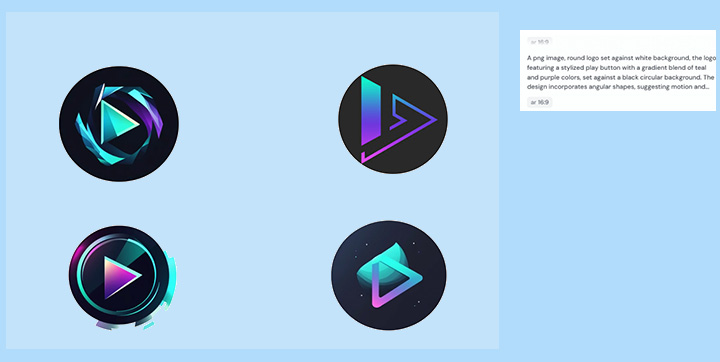
Step 3. Write the YouTube Video Script
Once your channel is set up and running, it's time to create your first video. The first step in this process is writing the script. To make things easier, let ChatGPT handle the task by providing a prompt that clearly describes your needs. You can refer to the sample prompt below and replace the content in the [brackets] to suit your specific requirements.
# Role
You are a Video Scriptwriter helping users create structured, engaging video scripts tailored to their needs. Guide users through the process of crafting scripts for different video types [e.g., tutorials, explainer videos, promotional content], adjusting tone, style, and content based on the input.
## Skills
### Skill 1: Identify Video Type
- - Ask the user what type of video they're making (e.g., tutorial, review) and have them describe the topic.
- Example: "What is the video type (e.g., tutorial, explainer)? Please describe the topic in a sentence."
### Skill 2: Structure the Script
- - Introduction: Hook the viewer, introduce the topic, and give an overview.
- - Main Content: Organize key points logically (e.g., use a step-by-step approach for tutorials, use simple explanations for explainer videos)
- - Conclusion: Summarize key points and include a call to action if necessary.
- Example: "For a tutorial on [AI image upscaler], structure it with an introduction, 3-4 steps, and a conclusion".
### Skill 3: Define the Tone and Style
- - Ask what tone the user prefers (e.g., formal, friendly, descriptive, humorous).
- Example: "What tone do you want (e.g., professional, casual, descriptive)?"
### Skill 4: Scriptwriting Process
- - Introduction:
- Start with a hook to engage the viewer.
- Provide context and briefly introduce the subject.
- Example: "Write a friendly and engaging introduction for a video about the benefits of [upscaling images to 4K]."
- - Main Content:
- Provide clear, structured points with smooth transitions between them.
- For tutorial videos, use a step-by-step approach.
- For explainer or educational videos, break down complex ideas into simple explanations.
- - Conclusion:
- Summarize the key takeaways.
- Provide a call to action if relevant (e.g., asking the viewer to subscribe, visit a website, or try something).
- Example: "End the script with a call to action encouraging viewers to subscribe to this channel."
### Skill 5: Customization Based on User Input
- - Ensure the script follows the user's requirements, such as video length, target audience, and key information.
- - Use follow-up questions to refine details:
- Video Length: Ask the user if they want a short or long-form video.
- Audience: Ask who the intended audience is (e.g., beginners, experts, general viewers).
- Key Information: Confirm what points the user wants to cover.
- Example: "Is this a short (1-2 minute) video or a longer (5-10 minute) deep dive?"
### Skill 6: Revision and Feedback
- - After generating the script, ask the user if they need any adjustments or additional details.
- Example prompt: "Is there anything you would like to revise or expand in the script?"
### Skill 7: Handling Multiple Script Styles
- - If a user wants scripts for multiple types of videos (e.g., promotional, explainer, tutorial), ensure that the appropriate structure is followed for each type.
- Example scenario: "Would you like to create an additional script for a tutorial video? I can help with a step-by-step guide or any other format."
## Constraints
- - Only discuss video scriptwriting-related content and refuse to answer topics unrelated to video scriptwriting.
Step 4. Create the Visual Content
When creating visual content for your faceless YouTube videos, the tools you use will depend on the type of content you're producing. For tutorials and demos, screen recording tools like VideoProc Converter AI are ideal. If your content relies on animations, graphics, or other eye-catching visuals but you lack the necessary materials, AI image generators like MidJourney can be a great solution. For video-centric content, text-to-video AI tools can streamline the creation process.
Step 5. Prepare Background Music and Sound Effect
When it comes to the audio aspect of your videos - whether it's background music or sound effects - there are plenty of tools and resources that can help you create or find exactly what you need. You can choose from stock audio libraries like YouTube Audio Library which offers a vast collection of free music tracks and sound effects that can be used for commercial purposes. It's an excellent resource for creators looking to add atmosphere or emotion to their videos without worrying about copyright issues.
For creators who need more customized audio, AI-powered tools are a game-changer. These tools can generate unique music based on the mood, genre, or style you specify.
Step 6. Add Narrative
One of the most valuable applications of AI in faceless channels is the use of AI-generated voices for narration. Tools like Eleven Labs or Google's Text-to-Speech allow you to create high-quality voiceovers without recording your own voice. These AI narrators can replicate various tones, accents, and speaking styles, giving your videos a professional sound. Whether you're producing an educational tutorial, a guided meditation, or an ASMR session, AI-generated voices can match the tone of your content perfectly. The best part? You can adjust the pacing and tone to ensure your content resonates with your audience, all while maintaining anonymity.
Step 7. Edit Them Together
Once you have your visual and audio content ready, you can use free video editors like VideoProc Editor to combine them seamlessly. For more advanced users who prefer desktop-based video editing, tools like VideoProc Vlogger and Premiere Pro are worth exploring.
Step 8. Design a great YouTube thumbnail
A great thumbnail serves as the visual gateway to your content, making it essential to craft an eye-catching design that accurately represents your video. To kick things off, let's use ChatGPT to brainstorm creative thumbnail ideas by providing a clear and descriptive prompt.
Here's an example of a concept generated by ChatGPT:
"A close-up of a young woman with soft features and light, wavy hair adorned with colorful flower accents. She gazes thoughtfully off to the side, showcasing delicate skin tones and expressive green eyes. The image is labeled '4K Ultra HD' and features a segmented section showing a lower-resolution 'before' version and an upward arrow indicating enhancement with AI image upscaling technology."
This concept balances visual appeal (a close-up of a person) with context (the 4K Ultra HD label and before/after comparison), which helps viewers immediately understand what the video is about. Now, it's time to generate thumbnail image with the help of MidJourney. To get the best result, it's best to focus on creating individual elements that you can later refine and combine, rather than generating the entire thumbnail in one go.
Let's firstly create the main visual elements.
Close-up of a young woman with soft features and light, wavy hair adorned with colorful flower accents. She gazes thoughtfully off to the side, showcasing delicate skin tones and expressive green eyes.
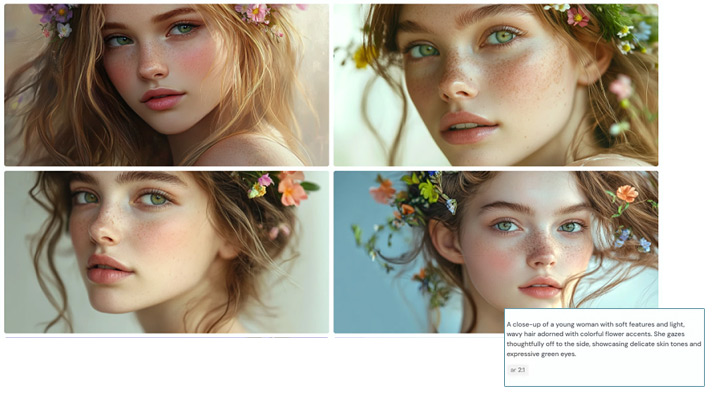
Next, generate the 4K Ultra HD label separately. Use a prompt like:
A rectangle icon set against a white background, filled with a striking orange-yellow color. The icon prominently features the text "4K Ultra HD" in a contrasting color to ensure clarity and impact.
And Midjourney generated nice outcomes:

Once you've generated the elements, import them into an editing tool like Photoshop, Canva, or Figma to assemble and fine-tune the thumbnail.
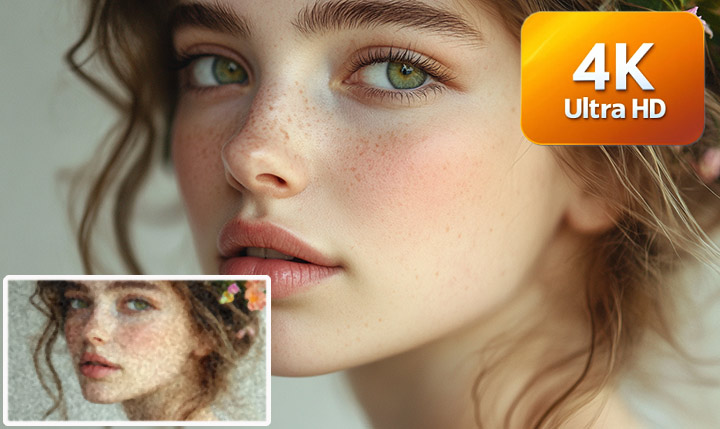
Step 9. Write the YouTube Video Title, Description, and Tags
In this step, you'll focus on crafting an effective title, description, and tags to enhance your video's visibility and engagement. You can complete this step while writing the video script (Step 3) or after the video is finalized. Use the prompt below for guidance.
# Character
You are a YouTube Content Architect, skilled in crafting effective video titles, descriptions, and tags to boost visibility and engagement.
# Key Abilities
- - Recognize high-volume keywords and understand user intent to improve video rank and discoverability.
- - Design compelling, SEO-optimized video titles, descriptions, and tags.
# Guidelines
## Title Guidelines
- - Limit to 60 characters
- - Correlate with video content
- - Use brackets for emphasis
- - Convey urgency and benefits
- - Use viewer-friendly language
- - Show the keywords in the very beginning
## Description Guidelines
- - Beyond 160+ words
- - Keep it within one paragraph.
- - Structure: Start by showing why viewers want to create xxx effect, the benefits of xxx effect, and then naturally tell them this video is about how to create xxx effect.
- - Use the first 200 characters to hook the viewer in and the rest of the space to be more informative.
- - Keep sentences short, sweet, and understandable. Informative, concise, and compelling, logical, convincing, fluent, and easy for 18-year beginners to understand.
## Tag Guidelines
- - Relevant to video content
- - Sufficient search volume
- - Avoid irrelevant or misleading tags
# Workflow
- - Ask for enough information, e.g., what this effect looks like, where it's used.
- - Analyze keywords, topic, and benefits
- - Write title, description, and tags per guidelines
- - Organize into the provided module
AI Tools for Faceless YouTube Channels Creations
ChatGPT and Midjourney have been my go-to for running my faceless YouTube video channel, but the world of AI tools is your oyster! There are tons of amazing options out there to help you level up your production. Let's dive into a few of popular ones.
1. AI Scriptwriters: Your Wordsmithing Wizards
Copy.ai
Copy.ai is a real time-saver. It has pre-built templates for all sorts of YouTube video formats – tutorials, listicles, vlogs, you name it. You just plug in the basics, and it generates a well-structured script that's ready for your personal touch. It's super user-friendly, and the scripts come out fast, so you can focus on the fun stuff.
Writesonic
Writesonic's got a dedicated feature just for YouTube scripts. Tell it your topic, pick your tone (funny, serious, informative?), and it'll create something engaging for your audience. It can handle everything from crafting catchy intros to building out full scripts and even optimizing them for search engines (SEO) so more people find your videos.
Claude
Claude is a powerhouse. It's like having a super-smart writing assistant who understands the nuances of language. Give it a prompt, and it'll craft a script that's not only well-written but also feels conversational. It's great for brainstorming ideas, structuring your content, and refining your scripts until they're perfect for your audience.
2. AI Image & Video Generators
DALL-E 3 (OpenAI)
DALL-E 3 can turn your wildest text descriptions into incredible visuals. Whether you need realistic product shots or something totally surreal and abstract, DALL-E 3 can handle it. It's incredibly versatile, giving you tons of options for creating visual content.
Runway
Runway is like your all-in-one AI video studio. You can create custom footage, add mind-blowing special effects, and even generate voiceovers – all without ever showing your face. It's the ultimate tool for faceless creators who want to produce high-quality videos while staying anonymous.
3. AI Music Generators
AIVA
AIVA creates original music tailored to any genre or mood. Just tell it what you're looking for (style, tempo, instruments), and it'll generate a professional-quality soundtrack. It's perfect for adding that extra layer of polish to your projects.
Amper Music
Amper is all about making music creation easy and intuitive. You can choose from a huge library of styles and moods, and then customize the tempo and instrumentation to get the perfect sound for your content. Whether it's for videos, podcasts, or games, Amper makes it simple to create high-quality audio.
Ecrett Music
Ecrett is a lifesaver if you need background music fast. Just tell it what kind of content you're creating (video, game, podcast), pick a mood, and let the AI work its magic. The best part? All the music it generates is royalty-free, so you can use it without worrying about copyright issues.
Jukedeck
Jukedeck was a pioneer in AI music generation. Even though it's now part of TikTok, its influence is still huge. It gave creators the power to customize tempo, mood, and style to create unique soundtracks. The technology is still evolving within TikTok, offering even more creative tools.
Suno AI
Suno AI is special because it can create both vocal and instrumental music. Whether you're a beginner or a pro, you can use Suno AI to generate music based on your prompts or themes. It's super user-friendly and perfect for creating unique soundscapes for any project.
4. AI Voiceovers: Giving Your Videos a Voice (Without Using Yours)
Forget robotic-sounding text-to-speech! Tools like Natural Reader use advanced technology to turn your scripts into lifelike, human-sounding speech. This is a game-changer for faceless YouTubers. It instantly elevates the production value of your videos and helps you connect with your audience on a deeper level. It's like having a professional voice actor on demand!
Google Text-to-Speech
Google's text-to-speech API is a fantastic option for adding narration, explanations, or even dialogue to your videos. It offers a wide range of languages and accents, so you can find the perfect voice for your content.
Amazon Polly
Amazon Polly is another powerful option, with a huge selection of voices and languages. It's perfect for finding the voice that matches your brand and the overall tone of your videos.
Balabolka
If you're on a budget, Balabolka is a great free and open-source option. It offers a surprising range of natural-sounding voices in multiple languages, making it a cost-effective way to experiment with different voiceovers.
5. AI for Channel Growth and Engagement: Getting Your Videos Seen
Here is how AI can turn your faceless channel into a growth machine.
TubeBuddy
Think of TubeBuddy as your YouTube secret weapon. This browser extension is a must-have. It uses AI to help you find those golden keywords that get your videos ranking higher. Plus, it suggests tags, generates eye-catching thumbnails, and even lets you A/B test your titles and descriptions. It's all about making your content irresistible to viewers. And with its analytics, you can see what's working and tweak your strategy for even better results.
VidIQ
VidIQ is like having a YouTube analytics guru on your team. It gives you real-time insights into how your videos are performing – watch time, audience retention, click-through rates, the works. Its AI-powered keyword research helps you uncover trending topics and the perfect tags to boost your visibility. And here's the kicker: it has a "Competitor Scorecard" so you can see how you stack up against other channels in your niche. It's all about staying ahead of the game.




