The demand for eye-catching and impactful posters has never been higher. As technology continues to evolve, the integration of artificial intelligence into the creative process has ushered in a new era of design possibilities. In this blog, we rounded up 6 best AI poster generators that can make your design pro-looking.
Whether you're a marketer, content creator, students running school events, or someone simply passionate about poster design, these tools offer a glimpse into the future of poster creation.
At the end of this blog, we also included tips to make your poster sharp and clear – using AI upscaling tool to boost the resolution to 8K and 10K. You can print the poster in large sizes while preserve the tack sharp quality!
1. Canva AI Magic Design

Canva AI Magic Design allows you to create AI posters easily and aesthetically. It has thousands of free templates, images, icons, and graphics. You can type the poster design ideas you have in mind, and Canva will turn your text into poster designs.
The magic lies in the algorithm's understanding of design principles, color palettes, and layout aesthetics. Whether you're a seasoned graphic designer or a novice looking to make an impact, Canva's AI Magic Design provides a seamless experience. The AI engine suggests design elements, recommends color schemes, and even adjusts layouts.
Pros:
- 1000+ free templates, fonts, graphics, icons, etc.
- Option to edit and re-arrange the poster designs.
- 5GB free cloud storage for store your designs and resources.
- Translate your design to over 100 languages.
Cons:
- The AI generated posters are lower than 4K/8K resolutions in free account.
- The text element doesn't support gradient colors.
2. Adobe Express

In the realm of graphic design, Adobe consistently maintains a strong presence. Adobe Express offers one of the best free AI poster generators online. This powerful tool combines the precision of AI algorithms with a vast number of stock elements, in various eye-catching styles.
You can use the text to templates feature to quickly prepare your own base template as a starting point. Then you add titles, graphics, icons, and images. If the stock image doesn’t fulfill your request, you can use its built-in AI text to image maker.
Whether you're designing promotional material for a business event or a visually engaging poster for a personal project, Adobe Express adapts to your needs with AI powered tools.
Pros:
- AI-powered text to templates feature to quickly create posters.
- Quickly create posters for Instagram, Facebook, YouTube, TikTok with presets.
- Adjust layers easily, or use AI suggestions to test various styles.
Cons:
- The image resize option is only available in Premium account.
- Doesn't support vector format posters (only PNG, JPG, PDF).
- Limited blend mode: only Multiply and Screen are supported.
3. GPT-4o Poster Generator
OpenAI's latest model, GPT-4o, extends its powerful capabilities into the visual realm, functioning as an innovative poster generator with its "Create image" feature. Instead of relying on templates, you leverage its advanced multimodal understanding by providing detailed text prompts. Describe the desired theme, style, color palette, and imagery, and GPT-4o interprets your request to generate unique poster visuals from scratch, acting much like a digital artist responding to a creative brief.
Pros:
- Generates highly unique and creative visuals directly from text descriptions.
- Can produce surprising and imaginative results beyond standard templates.
Cons:
- Not a dedicated poster design tool; lacks built-in templates.
- Less direct control over specific element placement compared to traditional design platforms.
Prompts for GPT-4o
Create a movie night poster:
Time: April 27, 2025
Place: please help me pick one in NYC
Movie name: please help me pick an Oscar-winning film
Tagline to draw viewers in
Tel: +000 000 000
Then translate all of these elements into a detailed image-generation prompt for GPT-4o.
Once you get the poster generation prompts, you can directly copy it, and send to GPT-4o. Make sure to toggle on the "Create image" button. Below is the screenshot of prompts and the corresponding AI-generator poster.

4. Getimg.AI

Getimag.AI is a Stable Diffusion-based AI image generator that you can use as an AI poster maker. There are a decent number of AI models to utilize for your posters. Whether you want to create retro posters, sci-fi, futuristic, fantasy art, or acid styles, you can use the prompts to describe your design.
The best thing is, this AI poster generator also has image editing features built-in. You can retouch and adjust the poster after AI creates it.
Pros:
- There are 100 free credits per month to get you started.
- The outpainting feature is loved by many users.
- It includes some ControlNet features to fine-tune the AI posters.
Cons:
- It doesn't give you full control of Stable Diffusion Automatic1111 WebUI.
- No custom upscalers to increase the image resolution of the poster.
5. Fotor
As another powerful AI poster maker, Fotor helps everyone create aesthetic poster designs in 5 minutes. The beauty of Fotor is, that you can produce professional-looking posters even if you have little design training. This poster maker is a great helper for students running school clubs, making invitations, and hosting music festivals or stage plays.
Besides AI-powered image creation and template generating, there are more AI tools in image editing and designing. Beginners and pros can finish designing the poster in Fotor, without the need to edit or retouch the image in another app.
Pros:
- It has AI-powered suggestions for quick poster designs.
- Fotor boasts of an extensive template library.
Cons:
- The subscription-based plans can be pricey for casual users.
- The customization is limited for power users.
6. PosterMywall

PosterMywall is a free AI poster maker online, with vast templates and assets in its database. Even a novice can start designing posters without any learning curve. It groups poster templates into various trendy themes for you to choose from. There are real estate, weddings, clubs, festivals, beauty and diet, plays and musicals, sports, and many more.
Its AI-powered backend serves the most suitable poster templates according to your needs. After arranging your poster, you can also edit images in side and adjust the color palette. There are 1-click options to use your brand theme and add your own logos too.
Pros:
- 1 million+ design templates for free.
- 1 million free images, audio and sticker assets.
Cons:
- High-resolution poster downloads require an additional fee.
- It lacks fantasy and futuristic themes for AI art lovers.
7. Vidnoz AI

Vidnoz AI is another popular AI poster maker. It can help you nail down the work in a few minutes. As a web-based service, you can enjoy tons of free templates. There are templates for movie posters, events, advertisements, or invitations.
If you need attractive characters to be placed on the poster, you can use the AI carton generator in Vidnoz AI. After importing the images, you can adjust font styles, graphic designs, and the layer arrangement of those elements. Stylized fonts are often an eye-catching part of a poster design.
Pros:
- It supports creating dynamic posters to spice up the design.
- There are 100+ free poster templates for many scenarios.
Cons:
- Many trendy font styles are only available on pro accounts.
- The exported poster can be blurry when printing in larger sizes.
Tips: Make AI Posters Sharp and Ready to Print
Almost all the AI poster makers impose resolution restrictions, with certain platforms restricting users to 1080p resolution unless they opt for their pro plans, while others fail to accommodate 4K and higher resolutions even for premium accounts. Unfortunately, low resolution posters cannot be used for 300DPI high quality printing at larger inches.
Print Size = Resolution/DPI. For instance:
- 12x18 inch=(3600 x 5400)/300
- 16x20 inch=(4800 x 6000)/300
For posters, you need higher resolutions for large size printing. For larger posters, 150DPI is also ok because you are viewing in a distance.
- Small posters - 11x17 inches - 3300x5100
- Medium posters - 18x24 inches - 5400x7200
- Large posters - 24x36 inches - 7200x10800 (150DPI - 3600x5400)
- Movie posters - 27x40 inches - 8100x12000 (150DPI - 4050x6000)
How to Increase Poster Resolution for Printing & Display
The most productive way is to increase resolution with AI image upscaler. The tool we are going to use here is VideoProc Converter AI, it is built in with Super Resolution, an AI-powered video and image upscaler that delivers natural result.

Step 1. Install VideoProc Converter AI, and go to the Super Resolution tool from its home screen.
Step 2. Import the AI-generated posters into the working panel.
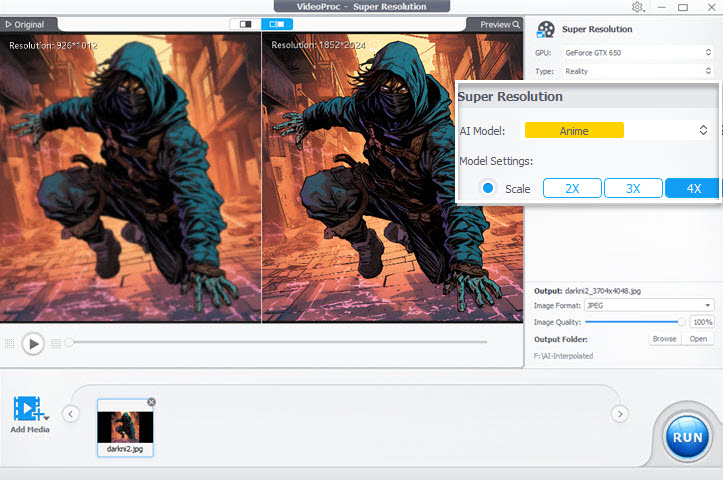
Step 3. Increase the resolution by 2X, 3X, or 4X.
Note: For models, there are the Reality type and the Anime type. If the poster features real world scenes, portraits or 3D artwork, use the Reality mode; For 2D flat designs, use the Anime type.
Step 4. Choose the output image format (JPG or PNG), leave quality level at 100%, and hit Run.

VideoProc Converter AI - Best AI Image Upscaler for Posters
- Best companion for AI poster makers to increase image resolution.
- AI upscale any image to 8K/10K resolutions for 300DPI printing.
- Avoid pixilation and blurriness when zoomed-in. Enhance videos too.
- Mass-data fed! Preserve realistic details and eliminate artifacts.
- All-in-one tools: upscale, convert, edit, record, rip DVDs, fix old photos.
![]() Excellent
Excellent ![]()








