AI avatar generators have revolutionized how we create and interact with digital characters. These sophisticated tools offer a wide range of customization options, allowing users to generate lifelike or stylized avatars for various purposes, including profile pictures, memes, marketing assets, and more.
This post focuses on the most popular AI image generators across platforms, diving into their AI avatar capabilities, ease of use, compatible devices, and price. Check them now and pick the best one for you.

What Is AI Avatar Generator
AI avatar generators typically work by taking input, such as a photo or a set of facial features, and applying AI algorithms to transform and stylize the image. These algorithms can include various art styles, filters, and customization options to create avatars that reflect the individual's preferences and desired aesthetic.
Compared to traditional digital tools, creating avatars with AI is less challenging, time-consuming, and costly. With AI avatars, you have the flexibility to choose from a wide range of personalized options, allowing you to prioritize your preferred angles, colors, and styles. This versatility is why many people prefer AI avatars over traditional ones.

VideoProc Converter AI – Best AI Solution to Enhance AI Avatars
- Improve avatar clarity and remaster old/blurry/pixelated avatars.
- AI upscale low-resolution avatars by 200%, 300%, or 400% (up to 8K and 10K).
- Lightweight, user-friendly, no watermark, fast batch process.
- Minimal system requirement. AI computing with either GPU or CPU.
- Full AI features: AI video upscaling, frame interpolation, stabilization, denoising, etc.
![]() Excellent
Excellent ![]()
10 Best AI Avatar Generators
The top 10 picks mentioned in this article provide a glimpse into the diverse offerings available in the AI avatar generator space. Whether you're a developer, gamer, artist, or marketer, these tools can help bring your digital creations to life. So, harness the power of AI and explore the possibilities of AI avatar generation today!
1. Fotor
Platform: Online.
Price: $8.99 for 50 exclusive portraits (5 styles); $19.99 for 100 exclusive portraits (10 styles).
Best for: Creating professional and creative avatars from photos online.
Fotor is an online image editor built with an AI avatar generator, AI image generator, AI image upscaler, background remover, and more. It concentrates on four main types of avatars, i.e. professional styles, creative styles, yearbooks, and seasonal styles. So you can convert photos to avatars according to your purposes.
To deliver a better result, Fotor needs you to upload at least 4 photos (same person but in different expressions, backgrounds, and angles). If you are not satisfied with the final avatar, just upload more photos for it to learn. But note that Fotor only transforms human faces and cannot recognize multiple faces in one picture.

Pros:
- The more photos you upload, the better results the AI model yields.
- Unique AI models for male and female avatars.
- 4 main types of avatars for different use cases.
- Online and simple to use.
Cons:
- No free trial version.
- Slow AI processing.
2. Synthesia
Platform: Online.
Price: Free; monthly plan starts at $22.
Best for: Generating realistic AI avatar videos from texts.
Synthesia is an advanced AI video generator also known for its powerful AI avatar video creation. It allows users to create highly realistic and customizable AI avatars that can deliver messages through videos. With Synthesia, you can generate videos of virtual presenters speaking in multiple languages, mimicking real human gestures and expressions. This technology opens up exciting possibilities for personalized and engaging video content creation, ranging from marketing and advertising to e-learning and customer support.
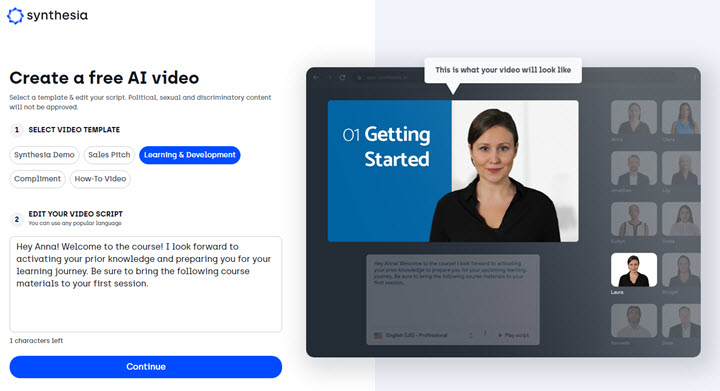
Pros:
- Best text-to-speech avatar generator.
- Offers a wide range of use cases (marketing, e-learning, customer support).
- 85+ preset AI avatars. Custom avatar gestures, hairstyle, and clothing.
- AI text-to-speech conversions in 120+ languages and accents.
Cons:
- The platform requires some technical skills to operate effectively.
- It cannot create avatars based on your own photos.
- The AI avatars may not be able to replicate the nuances of human speech and gestures perfectly.
3. Photoleap
Platform: Online, iPhone, Android.
Price: Free trial and then $3.33 per month.
Best for: Making AI avatars based on realist photos.
Photoleap's AI avatar maker transforms your photos into captivating works of art. Generate an AI avatar by selecting up to 10 photos and letting our character maker work its magic. Its possibilities are boundless, ranging from pirates to anime to superhero vibes. Start by creating AI avatars with 10-20 clear, well-lit photos. Choose your preferred style and finish the subscription. Then it will start crafting the avatars and send them to your email.

Pros:
- Avatar styles include anime and realistic.
- Beautify avatars and modify backgrounds in one stop.
- Decent photo editing toolkit for various use cases.
Cons:
- You need to prepare at least 10 photos to train its AI model in each creation.
- No real-time preview.
4. StarryAI
Platform: Online, iPhone, iPad, and Android.
Price: Free with 5 credits per day; $7.99/month for a starter plan; $31.99/month for an unlimited pro plan.
Best for: Creating professional and creative avatars from photos online.
StarryAI is an advanced AI art generator that allows you to easily create stunning visuals. Whether you prefer abstract or realistic art, StarryAI has something for everyone. It's a versatile tool that inspires creativity and offers limitless possibilities for AI-generated art.
Simply enter a prompt and select a style, and within minutes, your unique AI-generated artwork will be ready. The platform is free to use, and you can generate up to 5 artworks per day without watermarks. You have full ownership of your creations and can use them for any purpose.

Pros:
- Free AI avatar without watermark.
- Support a wide away of styles.
- Create AI avatars from photos and texts.
- Options to adjust avatar size, and creation runtime and seed.
- Constantly updated with new AI models and avatar styles.
Cons:
- Slow generation. Up to 2 minutes per avatar.
5. Picsart
Platform:iOS, Android.
Price: $5/mo for a plus version; $7/mo for a pro version; custom enterprise plan.
Best for: Turning photos into 20 different AI avatar styles.
Picsart is an award-winning app that excels in creative photo editing. Now it's driven by AI to generate AI avatars, and memes, remove backgrounds, expand images, and even generate videos. But notice that the AI avatar creation feature is only available on its mobile version.
Unlike most AI avatar generators that only detect one face in one picture, Picsart can transform individuals, couples, and pets into avatars. In each process, you have 10 – 100 avatars (depending on the plan) in different styles to choose from.

Pros:
- More stylish and trendy presets.
- Allow re-touching the avatar.
- Full creative photo editing suits.
Cons:
- Overwhelming interface and elements.
- It takes up too much space on your phone.
6. Magic AI Avatars
Platform: iPhone, iPad, Android
Price: Free; $3.99 for a premium plan.
Best for: Creating virtual avatars from photos on mobile devices.
Magic AI Avatars is a mobile app to generate AI avatars from your selfies. Unlike other AI avatar generators that imitate various art styles, this application mainly focuses on a realistic style. The artworks can be used for personal profiles, digital identities, and virtual meeting avatars.
To create your AI avatar, and upload a portrait photo, Magic AI Avatars will analyze the images, recognize the facial features, and create a unique, realistic avatar accordingly. Then you can save it and set it as your new AI profile picture.

Pros:
- 200+ custom profile pictures and 25+ themes made by AI.
- Safe to upload your own photos to its server for AI processing.
- Generate realistic and unique avatars from photos.
Cons:
- Ads and watermarks in its free version.
- Cannot generate AI avatars from texts.
7. Dawn AI
Platform: iPhone, iPad, Android.
Price: Free; $9.99 per week for a pro version.
Best for: Generating various styles of AI avatars from portraits.
Dawn AI is unique in the way it trains the AI models. It encourages users to upload a series of selfies, so that the AI can learn from the facial features and expressions better. When the task ends, it yields avatars in a range of styles, such as cowboy, vampire, mermaid, cosmic, anime ninja, etc.
To optimize the app, choose good photos with good lighting taken from different angles. Close-up selfies are ideal, especially if they show different facial expressions, but do not wear sunglasses. Also, avoid using group photos because they can confuse the AI.

Pros:
- Simple and intuitive to use.
- Generate unique avatars in hundreds of styles.
- Users can train and re-train the AI avatar generators.
Cons:
- It runs slowly.
- Not available on desktop.
- Cannot generate AI avatars from prompts.
8. Lensa
Platform: iPhone, Mac
Price: Free; $29.99 per year; $7.99 per month.
Best for: Creating avatars from photos and editing in one go.
Lensa is a versatile photo editing app for iPhone and Mac. With the advent of AI image processing, it's updated with AI art avatar features. In Lensa, you can convert your selfies to avatars of various styles, such as anime, pop, fantasy, light, and so on. Also, it offers filters and other editing tools for you to modify the avatars to your liking. As for its basic editing features, it's specialized in smoothing skin, adjusting the background, and color correction.

Pros:
- Simple and easy to use on iPhone and Mac.
- Converting real photos to avatars by AI.
- Modify avatars in one go.
- Full face editing tools.
Cons:
- Limited features in its free version.
- Slow AI avatar creation.
9. Reface
Platform: iPhone, Android.
Price: Free. Pro plans start at $6.99 per week.
Best for: Crafting hyperrealistic avatars with headshots photos.
Reface is an AI-driven app and specializes in face editing. Its advanced AI technology empowers you to swap faces with celebrities, movie characters, and even their friends in videos and GIFs. Also, it creates personalized digital avatars from users' photos using deep learning.
With Reface, you can generate avatars that mimic your facial expressions and movements, creating a fun and engaging experience. The app's intuitive interface and vast library of content make it easy to create and share these AI-generated avatars across social media platforms.

Pros:
- Generate 48 avatars each time for users to choose.
- Simple and quick to synthesize avatars.
- Represent AI avatars in high quality.
Cons:
- Its web version cannot make AI avatars yet.
- No clear pricing plans on its official webpage.
- Cannot generate avatars from texts.
10. Aragon
Platform: Online.
Price: Plans start at $29.
Best for: Creating professional avatars from close-up portraits.
Aragon AI is an easy AI headshot generator that uses artificial intelligence to transform your selfies into stunning portraits. If you want realistic and professional headshots without hiring a photographer or spending time on Photoshop, this is a good choice. After getting the avatar, you can customize your headshots with various styles, backgrounds, and filters.

Pros:
- Different customization options for individuals and businesses.
- Accept photos in JPG, PNG, and HEIC.
Cons:
- It takes a long time to deliver the final avatars.
- The total size of your photos is limited to 10MB.
- Cannot generate avatars from prompts.
- No free version to use for evaluation.
AI Avatar Generators Comparison Chart
In this section, we will provide you with an overview of the top AI avatar generators of the year. By comparing their key features, you'll be able to make an informed decision and find the perfect AI avatar generator for your needs. Let's dive in and explore the top contenders in the world of AI avatar generation.
| Platform | Main AI Feature | Customize AI Avatar | Price | |
|---|---|---|---|---|
Fotor |
Online |
Photo to avatar |
No |
Start at $8.99 |
Synthesia |
Online |
Text to speech avatar |
Yes |
Free |
Photoleap |
Online, mobile |
Photo to avatar |
Yes |
Free trial |
StarryAI |
Online, mobile |
Text/photo to avatar |
Yes |
Free |
Picsart |
Mobile |
Photo to avatar |
No |
Start at $5/mo |
Magic AI Avatar |
Mobile |
Photo to avatar |
No |
Free |
Dawn AI |
Mobile |
Photo to avatar |
No |
Free |
Lensa |
iPhone, Mac |
Photo to avatar |
Yes |
Free |
Reface |
Mobile |
Photo to avatar |
Yes |
Free |
Aragon |
Online |
Photo to avatar |
Yes |
Start at $29 |
FAQs about AI Avatar Generators
Is there a free AI avatar generator?
Yes, there are some free AI avatar generators available. But note that they may have limitations in terms of customization options or usage rights. It's always a good idea to review the terms and conditions of each platform before using their services.
How to create an AI avatar?
It depends on the generator you are using. Some may need you to upload a required number of photos, while some need you to input text prompts.
Is it safe to use AI avatars?
Yes, provided they're used responsibly, considering potential risks and ethical concerns. They must not spread false information or manipulate people, and data privacy and security should be safeguarded to prevent unauthorized access. Ultimately, the safety of AI avatars depends on their development, implementation, and supervision.










