People have long used music as a means of enjoyment and relaxation. We now have access to thousands of songs and music tracks that can be listened to on the go thanks to the digital revolution. But not all of these songs are available in a format that works with the devices we use. Due to being compatible with a variety of platforms and devices, MP3 is one of the most widely used formats for audio files. However, not all devices or programs can play MP3 files, thus it's essential to have a reliable MP3 converter.
Finding the best MP3 converter can be challenging if you use a Mac. Despite a lot of choices, not all of them provide the same level of efficiency, effectiveness, and quality. Here is where our ranking of the top MP3 converters for Mac can be useful. You may effortlessly convert your audio files to MP3 format and play them on any device or platform by selecting one of these applications. These tools provide the features and functionality you need to complete the task, regardless of whether you're a musician, podcaster, or just someone who wants to convert audio files. We'll review the top 9 MP3 converters for Mac in this article so you may change your music files to the format you require.

1. VideoProc Converter AI
For Mac users, VideoProc Converter AI is a capable and flexible video editing program that also functions as a reliable MP3 converter. For anyone hoping to convert audio files to MP3 format on a Mac, it offers an abundance of capabilities and features which puts it at the top of the list.
Being able to handle a variety of audio formats is one of VideoProc Converter AI's primary benefits. It supports more common file types including MP3, AAC, FLAC, and WAV as well as uncommon ones like OGG and M4A. This makes it a fantastic option for people who need to convert audio files between different formats.
A wide range of other features makes VideoProc Converter AI an all-in-one video editing tool in addition to its capacity to convert audio. As well as converting videos to multiple formats, it can edit, resize, split, merge, crop, compress, and download videos. Due to its hardware acceleration technology, it also allows 4K video editing and can easily handle big video files.
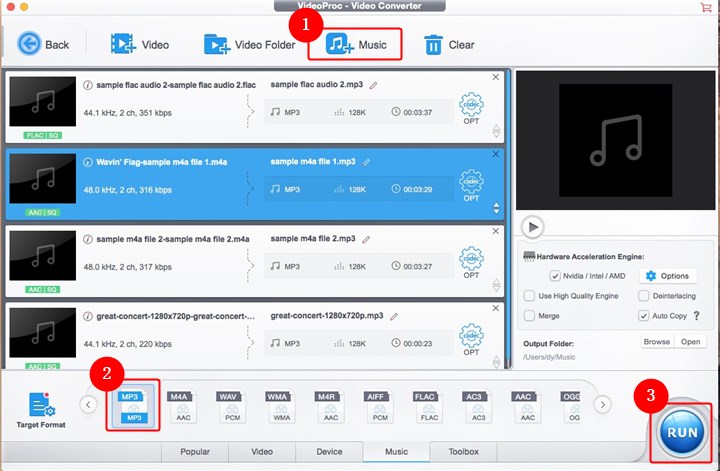
Pros:
- Supports converting a wide range of audio and video formats
- Offers hardware acceleration technology for faster audio processing
- User-friendly interface that makes it easy to use, even for beginners
- Offers batch processing capabilities to convert multiple files at once
- It has no file upload size limit.
Cons:
- Limited support for Mac OS versions below 10.6
- The free version has a 5-minute output limit
2. Aiseesoft Audio Converter
For Mac users to convert audio files to different formats, there is a complete MP3 converter for Mac called Aiseesoft Audio Converter. It is an excellent choice for anyone seeking for a dependable MP3 converter for Mac because it is a simple-to-use program that offers a variety of features and tools for audio conversion.
One of Aiseesoft Audio Converter's great feature is its capacity to work with a variety of audio file types, including MP3, AAC, AC3, AIFF, FLAC, M4A, WAV, and more. It is a flexible tool for media conversion because it also allows you to extract audio from video files. The application also provides a number of programmable settings, including bitrate, sampling rate, and channels, enabling users to customize the audio quality to their liking.

Pros:
- You can preview the duration, adjust the volume, trim audio
- You can import videos or video folders
- You can merge multiple audio files
Cons:
- The free version can only convert within 5 minutes
- For more than 5 minutes, only half of the time can be converted
3. Freemake Audio Converter
For Mac users, Freemake Audio Converter is an outstanding MP3 converter that is trustworthy and provides a lot of audio conversion features. This free application is one of the most flexible tools for media conversion because it supports more than 50 audio formats. Additionally, it has a user-friendly layout that makes it simple to use for both novice and experienced users.
One of Freemake Audio Converter's standout features is its ability to merge many audio files into one, and you can convert audio files to MP3 format for use on mobile devices. You can also change audio quality parameters like bitrate, sample rate, and channels. The software also has batch processing features that let users convert multiple audio files at once, which saves time and effort.

Pros:
- Fast conversion speed and high-quality output
- Supports exports to iTunes
- User-friendly interface that is easy to navigate
Cons:
- The free version can only convert within 3 minutes
4. Audacity
Audacity is a free and open-source audio editing software that is widely regarded as one of the best MP3 converters for Mac. Users can record, edit, and export audio files using this application to a variety of formats, such as MP3, WAV, and FLAC. It is a popular option for both audio pros and amateurs due to its simple interface and potent features.
With the help of Audacity, users can precisely modify audio files by cutting, copying, and pasting audio segments. In order to improve the audio quality of recordings, it also provides a number of built-in effects and filters, including equalization and noise reduction. In addition, Audacity supports multi-track recording, enabling users to simultaneously record and edit multiple audio channels. Because Audacity is open-source, it is frequently updated with fresh features and issue fixes, ensuring that users have access to the newest tools and improvements.

Pros:
- Numerous tools for recording, editing, and converting audio
- Support for LADSPA, LV2, Nyquist, VST and Audio Unit effect plug-ins
Cons:
- For beginners, there may be a steep learning slope
5. Fre:ac Audio Converter
Designed to convert audio files into different formats, Fre:ac Audio Converter is a strong and flexible MP3 converter for Mac. For those who need to convert audio files quickly and easily, this program is a top pick thanks to its user-friendly interface and extensive features.
Various audio file types, including MP3, AAC, WMA, FLAC, and others, are supported by Fre:ac. It is hence an ideal option for those who need to convert audio files between various file types. Additionally, it allows batch processing of multiple files at once, extracts audio from video files, and can apply ID3 tags to converted files. Fre:ac also provides cutting-edge features, like gapless playback and support for high-resolution audio files, which are particularly helpful for music lovers.
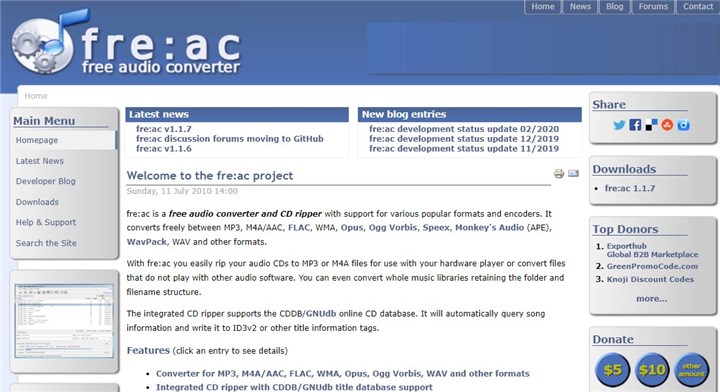
Pros:
- Support for various popular formats and encoders
- Fre:ac also works very well as a CD ripper
Cons:
- Fre:ac looks fairly outdated
6. Online Audio Converter
You may convert audio files for free using Online Audio Converter, a free online mp3 converter for Mac. The online tool doesn't need to be installed, supports all file formats, and works rapidly. It works with over 300 various file formats, including video formats, converting them to mp3, wav, m4a, flac, ogg, amr, mp2, and m4r. (for iPhone ringtones). Your audio files can be uploaded from a computer, Google Drive, Dropbox, or a URL.
You may change the audio track's quality, bitrate, frequency, and number of channels, apply reverse playback or a fade-in, or even take an voice out of it. In order to speed up downloads, the app has the ability to batch-convert numerous files at once. Using the tool is simple: upload the original file, select the output format and quality, and download the finished product to your device.

Pros:
- You can convert audio tracks right in your browser
- It works with over 300 different file formats
Cons:
- Rely on stable network connection
7. FileZigZag
You can convert MP3 files for free on Mac without downloading any program using FileZigZag. A benefit of using a free online converter utility like FileZigZag is that you can access it from any computer and location with internet access.
It is much faster than some other online file converter services we've tested, supports a large number of file formats (especially images), and is very simple to use. In addition to supporting more than 3150 conversions, FileZigZag may open over 180 different file formats.
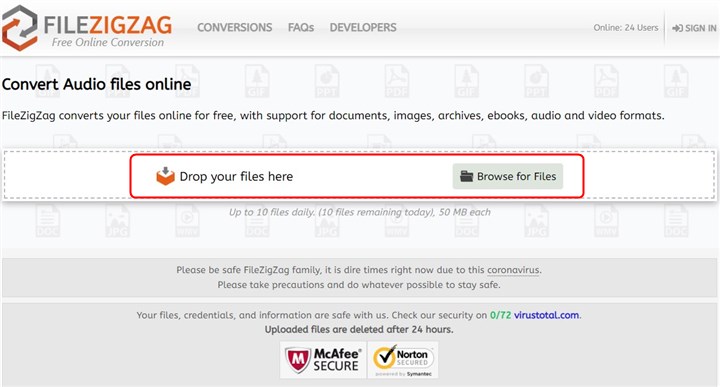
Pros:
- Supports documents, images, archives, ebooks, audio and video formats
- It works in a very quick way
Cons:
- You can only upload up to 10 files daily, 50 MB each
The Bottom Line
In conclusion, there are many choices available if you're a Mac user looking for a reliable and efficient MP3 converter. The features, benefits, and drawbacks of each converter are fully described in our review of the top 7 MP3 converters for Mac.









