Summary: Check out the best Mac screen recorder and facilitate seamless screen capturing of tutorials, presentations, and more on Mac with ease and efficiency.
In the ever-evolving realm of digital innovation, capturing your screen activity on a Mac is an essential skill for individuals across various domains. Whether you're a professional or creative seeking seamless productivity, or a gaming aficionado craving to preserve your triumphant moments, a top-tier Mac screen recorder is your gateway to unlocking limitless possibilities. And with a myriad of options available, finding the perfect screen recorder Mac can be an exhilarating quest. Therefore, in this post, we have handpicked the top 10 best screen recorder for Mac that can capture your Mac screen activity with the utmost ease.
Top 3 Screen Recorder for Mac at a Glance
| Mac Screen Recorder | Pros | Cons | |
|---|---|---|---|
| 🥇 |
|
|
|
| 🥈 |
|
|
|
| 🥉 |
|
|
The Best Mac Screen Recorder (Free & Paid)
1. VideoProc Converter AI
Verdict: The overall best screen recorder for Mac.As one of the best screen recorder for Mac, VideoProc Converter AI offers smooth and high-quality Mac screen recording with pristine audio sound. Featuring a total of four recording modes, the Mac screen recorder allows you to easily capture the entire or partial 4K Mac screen at high FPS, record video from your facecam, or record screen activities and the webcam simultaneously to create presentations or reaction videos. Also included is the chroma key function that enables you to insert a separately filmed background footage or another static image to create a seamless composite. Moreover, packed with a basket of utility tools, you can crop, draw, and highlight any content, and even add outlines, texts, arrows, voiceover, images, and more.
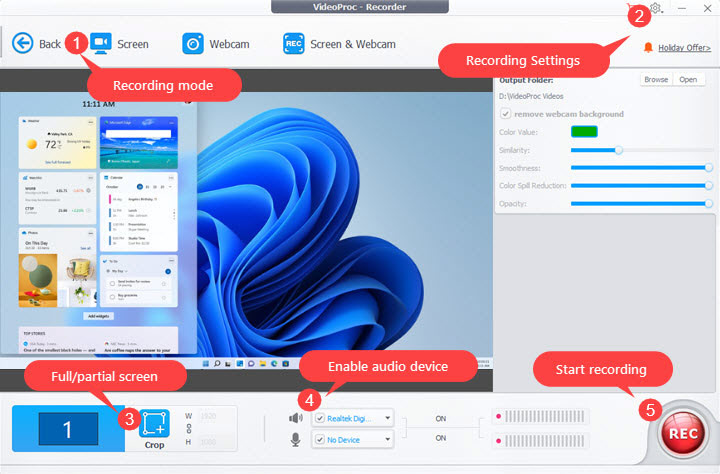
VideoProc Converter AI - Probably the Best Screen Recorder for Mac
- Record 4K screen on Mac smoothly with internal and microphone sound.
- Various recording modes on Mac: screen, pip, webcam, facecam, green screen.
- Real-time recording tools: drawing, texts, lines, shapes, arrows…
- Software and hardware encoding offloads intense CPU usage.
- Customizable recording quality, format, hotkeys, and audio recordings.
- More to explore for your Mac recordings: compress, edit, convert, and compress.
Supported OS: Windows 11/10/8.1/8/7, macOS 10.13 or newer
Pricing: Free trial; $39.95 for a one-year subscription with the coupon code "*****VIPSAVE"; $65.95 for unlimited lifetime use. More info on Free vs. Full version >
Rating: 4.8 



 by One Hour Professor
by One Hour Professor
2. QuickTime Player
Verdict: The best basic screen recorder for Mac.QuickTime Player, an extensible multimedia architecture bundled with macOS, is another choice for Mac users seeking a straightforward and dependable screen recording solution. While its main purpose is to serve as a media player, QuickTime also doubles as a versatile Mac screen recorder and offers a range of reliable functions and necessary tools that can tailor your recordings to your requirements. However, it falls short in advanced features like webcam overlay or multi-screen recording. Nevertheless, for basic and efficient Mac screen capturing, QuickTime is a go-to recording tool.
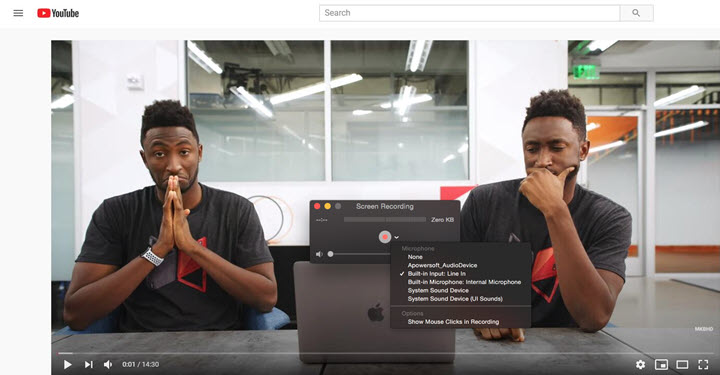
Pros:
- Versatile as both a media player and screen recorder for Mac
- Offers the flexibility to record the entire Mac screen or specific portions.
- User-friendly interface and intuitive controls for easy screen recording.
Cons:
- Unable to record internal system sounds
- Limited editing capabilities and advanced audio controls.
- Lack of file format options to save or share.
3. Screenshot Toolbar
Verdict: Best for screen recording on Mac without additional recording software.For macOS users who are reluctant to use any screen recording software, you can resort to the screenshot toolbar, the built-in Mac screen recording tool. Available in macOS Mojave or later, the screen recorder on macOS allows users to easily capture the entire screen or just a selected portion. Simply press and hold Shift + Command + 5 to open the Screenshot toolbar, and select between options to record the entire screen or a selected portion on your Mac.

Pros:
- Free screen recording on Mac with simple clicks.
- Customizable options to adjust the frame, audio inputs, and mouse clicks.
- Support microphone audio records.
Cons:
- Basic screen recorder for Mac with no advanced features.
- Limited export options.
- Unable to record internal audio.
Supported OS: Mac
Pricing: Free.
Rating: 3.5 



 by VideoProc
by VideoProc
4. OBS Studio
Verdict: Best free and open source screen recorder for Mac.Renowned for its exceptional and versatile screen recording ability, OBS stands out as one of the preeminent choices among free Mac screen recorders. One of OBS's key strengths is its flexibility and customization options, which allows you to capture your entire Mac screen, specific windows, or even individual elements within a window. Additionally, you can easily incorporate your webcam feed, overlays, images, and text while screen recording on your Mac, and optimize your recordings for adjusting bitrates, frame rates, and other parameters to achieve the best balance between video quality and file size.

Pros:
- Versatile and customizable Mac screen recorder with webcam and overlays
- Ability to capture specific windows, elements, or the entire Mac screen.
- Separate the microphone track from the rest of the video screen recording.
- Completely free, no watermark on the video recorded.
- Built-in filters can beautify webcams.
Cons:
- Steep learning curve, especially for beginners.
- Can be resource-intensive, potentially causing slowdowns or crashes on older or less powerful Mac computers.
5. VLC Media Player
Verdict: Best free screen recorder for Mac with playback capabilityAn alternative that you cannot overlook when it comes to free-recording Mac screens is the VLC media player. Designed as a free and open-source cross-platform multimedia framework, VLC comes with strong recording ability, allowing you to effortlessly capture the Mac screen, and obtain high-quality recordings that faithfully preserve the visual and audio details of the original content. Also, the efficient encoding capabilities ensure that your recording is quickly rendered with exceptional quality. In addition, the Mac screen recorder's user-friendly controls and customizable settings allow you to fine-tune your recordings to perfection.
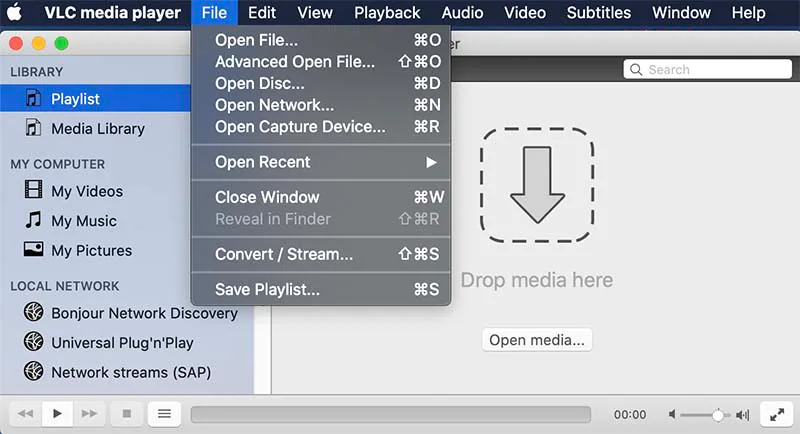
Pros:
- Best free screen recorder for Mac with integrated functions.
- Preserves visual details and internal and microphone audio sound faithfully.
- User-friendly interface with customizable settings.
Cons:
- No screenshot function.
- Large output file.
- Crashes occur during recording on Mac.
6. ScreenFlow
Verdict: Best Mac screen recorder with great editing options.ScreenFlow stands as yet another exceptional Mac screen recording software that offers both audio recording capabilities and a comprehensive range of editing options. One of the notable features of the screen recorder Mac is its ability to capture computer audio or microphone input, ensuring that you can seamlessly record both system sounds and your voiceovers. Moreover, ScreenFlow goes beyond the ordinary by enabling you to highlight every keystroke and mouse movement during the recording process. And a rich set of editing options equipped ensures that your final product is polished and tailored to meet your specific needs.
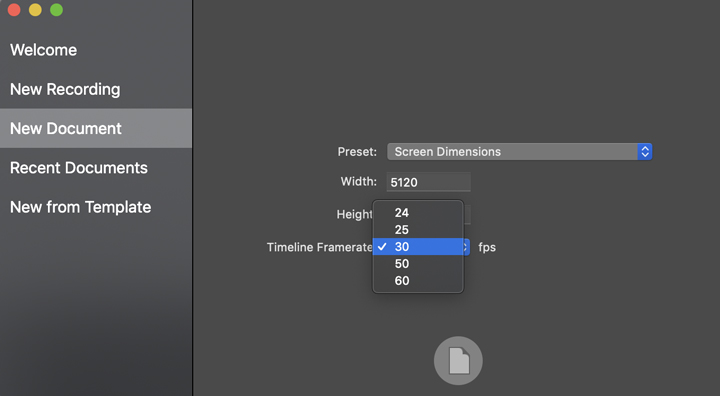
Pros:
- A lightweight screen recorder for Mac and a video editor.
- Animated titles and effects while recording on Mac
- Export almost all the major formats and directly upload recorded videos to YouTube.
Cons:
- Random crashes occur during the recording.
- Large output file size.
- A bit pricey and you must pay to get the update.
Supported OS: macOS
Pricing: Free; $149 for the full version; Upgrades are on a sliding scale, ranging from $99 to $49
Rating: 4.5 



 by Techradar
by Techradar
7. ScreenPal (Formerly Screencast-O-Matic)
Verdict: Best Mac screen recorder for business uses.ScreenPal offers an intuitive and user-friendly interface that makes screen recording on Mac a breeze. It provides various recording options ensuring that you can customize your recording content to fit your specific needs. Additionally, it offers editing tools that allow you to trim, crop, and adjust your recordings with ease. ScreenPal supports various video formats and allows you to save your Mac screen recordings in HD quality.

Pros:
- It also features a cloud-based platform that enables you to share your recordings with ease.
- Capable free version to screen record on Mac with audio.
- Video and image editing options.
- iOS companion recording app.
Cons:
- Limited functionality in the free trial version.
- No advanced video editing tools.
Supported OS: Windows, Mac, Android, and iOS.
Pricing: Free, $1.65/month for Deluxe, $4.00/month for Premier.
Rating: 4.0 



 by G2
by G2
Best Screen Recorder for Mac Online
1. Screen Capture
Verdict: Best Mac screen recorder online for a quick recording.Those who are reluctant to use third-party Mac screen recording software could check with Screen Capture. This remarkable online Mac screen recorder offers seamless screen-capturing capabilities, allowing you to effortlessly capture your Mac screen and record your microphone and webcam. Operating directly in your browser, it could effortlessly run on your Mac devices without the need for any additional downloads or installations.
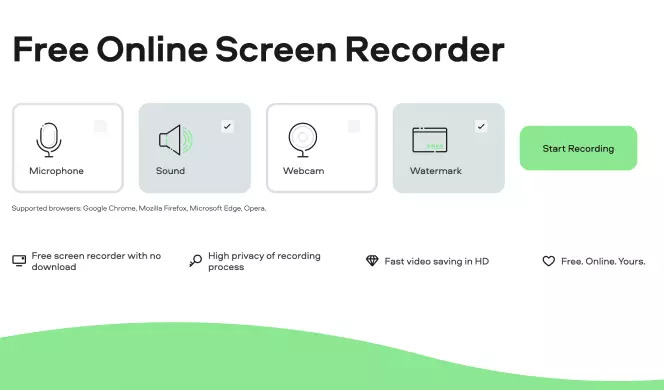
Pros:
- Privacy controls to ensure the utmost safety and security of your Mac recording.
- Free record Mac screens in HD quality.
- Capture microphone and webcam without downloads or installations.
Cons:
- Watermark is included in your recorded video.
- No editing tools.
Supported OS: web-based
Pricing: Free version, premium from $9.95/month or $39.95/year
Rating: 4.5 



 by Trustpilot
by Trustpilot
2. Loom
Verdict: Best online Mac screen recorder for team collaborations.As one of the best Mac screen recorders extensions that can be easily integrated into your workspace, Loom enables you to record your Mac screen, capture webcams, or combine both in a video recording. You can choose to capture your entire Mac screen, specific application windows, or even just a selected portion of the screen. Additionally, Loom provides options for recording system audio, microphone input, or both, allowing you to provide voiceover narration or capture audio during their recordings.
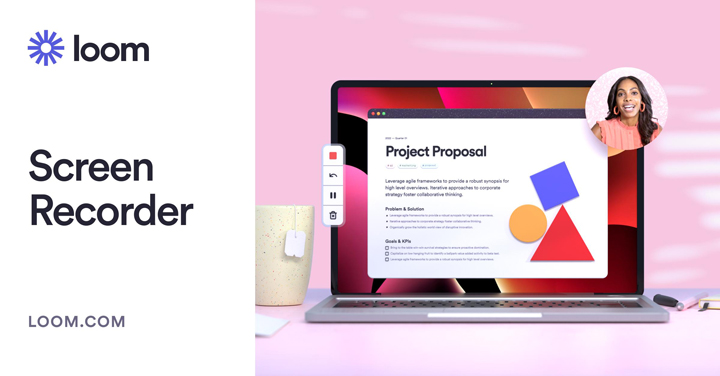
Pros:
- Great tool for team collaboration.
- Screen record on Mac with internal and microphone audio; no installs or downloads.
- Annotation and drawing tools to emphasize specific areas of the screen while recording.
Cons:
- Limitations in the free version.
- Crashes have occurred during system audio recording.
Supported OS: Web extension; Mac, Windows, Chrome, iOS, and Android.
Pricing: free version, premium starting form $8/month.
Rating: 4.5 



 by Chrome Web Store
by Chrome Web Store
3. Screencastify
Verdict: Best online Mac screen recorder for easy sharing.As a Mac screen recorder extension for Chrome, Screencastify allows users to record Mac screens as well as create webcam videos. The Mac screen recorder offers annotation tools that empower users to enhance their recorded videos by adding text and other elements. Furthermore, users can incorporate video narration using the device microphone.
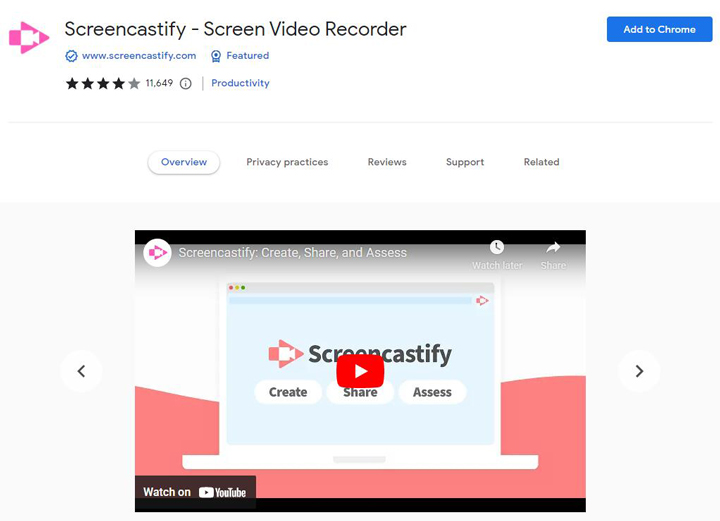
Pros:
- Simple to use.
- Record the Mac screen with voiceover after the customizable countdown.
- Save videos to GIF and other formats.
- Trim and merge the recordings on Mac.
Cons:
- Limited features in the free version..
- Watermark is included in the free version.
Supported OS: Web extension
Pricing: limited free version; $49.00 per year.
Rating: 4.4 



 by Screencastify Reviews
by Screencastify Reviews


 Record 4K screen on PC/Mac smoothly
Record 4K screen on PC/Mac smoothly Does not have Linux and mobile versions
Does not have Linux and mobile versions






