With more than 175 million monthly users all over the world, SoundCloud definitely is one of the most popular online music streaming platforms, which allows you to upload and download audio. Yes, you can download songs from SoundCloud to MP3, as long as there is a download option. Then how to download songs from SoundCloud? Is it possible to dpwnload SoundCloud private songs to MP3? Check the guides and answers below.
4 Ways to Download SoundCloud Music Free
There are multiple ways to help you download songs from SoundCloud for offline playback. But one thing you need to know is that not all music tracks are downloadable, which makes third-party downloader software a necessity sometimes. To make it as clear as possible to you how to free download songs from SoundCloud, we provide step-by-step guide for each way.
#1. Download Songs from SouncCloud via SoundCloud
- Go to soundcloud.com and sign in. If you don't have an account, create one.
- Browse around and have a listen to find the track you like.
- Then get to the More button besides Share.
- Choose Download file in the dropdown list.
- Set the output folder, rename the file, and press Save to download audio from SoundCloud.
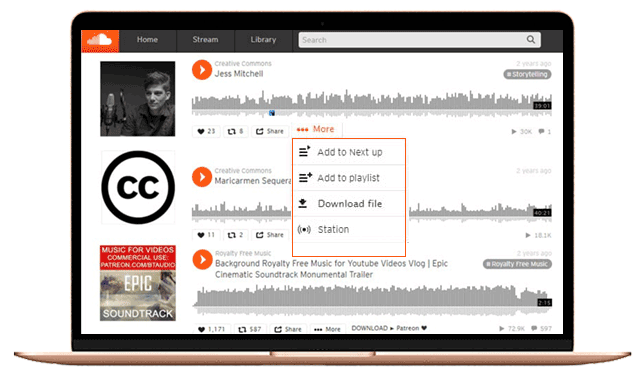
Extra Tips
Some music tracks can be downloaded from SoundCloud, while some others cannot. Mostly, songs with Creative Commons license are free to download, but there are exceptions. Can you convert SoundCloud music to MP3 320kbps? Here are the answers:
- If the song is uploaded in lossless formats like FLAC, you might be able to download in MP3 320kbps.
- If uploaded in lossy formats like MP3, downloaded SoundCloud music would be about 200kbps or lower.
#2. Download Audio from SoundCloud via VideoProc Converter AI
What is VideoProc Converter AI?
VideoProc Converter AI is well known as a popular multimedia toolkit with video editor, converter, recorder and downloader built in. This free downloader engine allows you to fast download any music tracks and playlists, be them private or not, from SoundCloud into MP3. Moreover, you can convert SoundCloud to MP3, M4A, FLAC, AAC, M4R, and more with VideoProc Converter AI, if necessary.
Free Get VideoProc Converter AI to Download Songs from SoundCloud Now!
- Free download VideoProc Converter AI and get it installed.
- Run the software and click into Downloader.
- Now go to play a music track on SoundCloud and copy the page URL.
- In VideoProc Converter AI, click Add Music > Paste URL & Analyze.
- Seconds later, you will get a list of quality/format/bit rate settings for the music track.
- Select one and press Download Selected Videos.
- Specify Audio Output Folder > Download now.
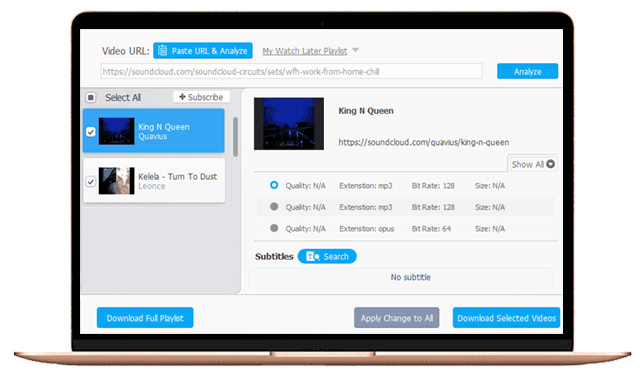
#3. Download Music from SoundCloud via Online Downloader
For example: sclouddownloader.net, soundcloudtomp3.co
- Take sclouddownloader.net as an example here. Open the online SoundCloud downloader.
- Copy and paste a SoundCloud music URL in the blank space.
- Press Download button.
- Then on the download page, choose Download Track.
- In the pop-up window, set the track name, and click Save to download SoundCloud music to MP3.
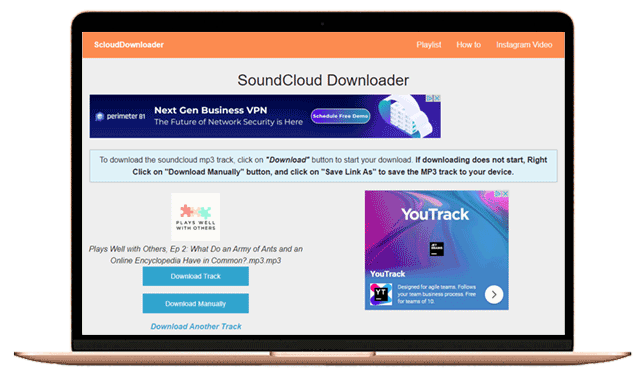
Online downloader vs VideoProc Converter AI
- Most online downloaders convert SoundCloud to MP3 only, while VideoProc Converter AI provides various output types.
- Online SoundCloud MP3 converter page is full of ads, while VideoProc Converter AI has clear interface.
- The above two websites download audio from SoundCloud only, while VideoProc Converter AI accepts URLs of YouTube, Vimeo, Dailymotion, etc (1000+ streaming sites).
#4. Download Songs from SoundCloud via Downloader
Even if authors upload songs in FLAC at over 1000 bit rate, you can't download from SoundCloud in MP3 320kbps, due to some hidden limites of the website. Mostly, third-party SoundCloud MP3 converter software and online tools download SoundCloud songs in at most MP3 128kbps. Then is it possible to download music tracks from SoundCloud in MP3 320kbps? The answer is Yes, but at the risk of leaving your account unsafe. Here is how to download MP3 320kbps songs from SoundCloud:
- Sign in on soundcloud.com.
- Search free download, and you will get a list of music tracks with extra download button.
- Click Free Download under any track, and you will be redirected to a new page.
- Now authorize it to access to your SouncCloud account.
- Connect and continue.
- You should get to the final download page.
- Click Save and you will get a SoundCloud songs in 320kbps MP3.
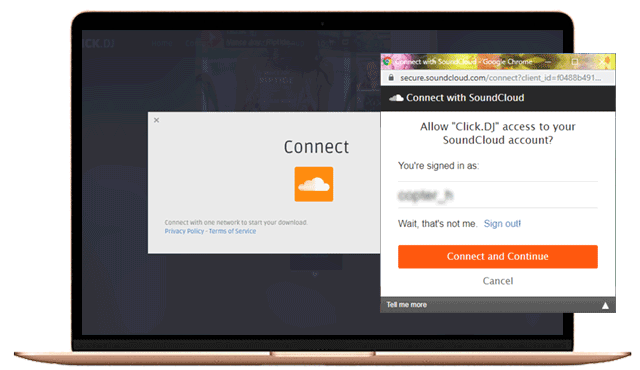
Extra Tips
Every Free Download button leads to different new websites. That's why it is not that safe to download SoundCloud songs through this way. Sometimes you will be redirected to an author's personal page with message like "Follow me to support my music in the future". You need to allow the receiving of promotion message to unlock the free download process.
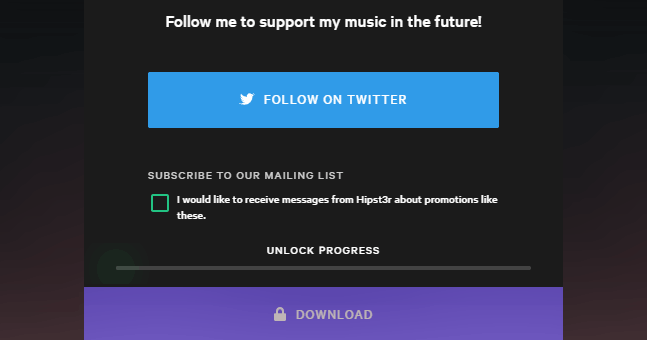
FAQ
Is it illegal and safe to download from SoundCloud?
- If uploaders enable downloads for their tracks, then it is legal to download songs from SoundCloud.
- Also, it is safe to download music tracks from SoundCloud through the website itself.
- Be advised that if you need to download SoundCloud private music tracks, better use safe SoundCloud MP3 downloader software, and do not use them for any commercial purpose.
Does 320kbps MP3 file really sound better?
Roughly speaking, bit rate decides file size and size indicates file quality. Before a critical point, the higher the bit rate, the better the audio quality. So 320kbps should sound better than 128kbps. However, such difference can be distinguished only when you have quality headphones or sound system. The same goes to the difference between lossy formats like MP3 and lossless formats FLAC.
Disclaimer: We do not advocate downloading music tracks from SoundCloud for any commercial or illegal use.









