Losing a loved one is a profound and deeply personal experience. In these moments, creating a memorial slideshow that honors their memory can provide a sense of comfort and closure. It's a heartfelt way to showcase their life, highlighting precious moments through photos and videos. With the right funeral slideshow maker, you can craft a tribute video that resonates emotionally and reflects the unique journey of the departed.
VideoProc Vlogger is a funeral slideshow maker that can help easily create a tribute video or slideshow in minutes. Known for its user-friendly interface and powerful editing capabilities, it allows even those with little to no video editing experience to create beautiful, touching funeral slideshows.
Best Funeral Slideshow Maker Free – VideoProc Vlogger
VideoProc Vlogger is a powerful yet easy-to-use funeral slideshow maker, perfect for creating poignant funeral slideshows. Designed with both novices and experienced editors in mind, it offers an intuitive platform that simplifies the video creation process without compromising on quality or control.
Key Features of VideoProc Vlogger
User-Friendly Interface: VideoProc Vlogger is tailored to be accessible to users of all skill levels. The clean layout and drag-and-drop functionality make it easy to start creating your slideshow right away. You don't need to invest lots of time and effort to overcome the steep learning curve of some professional video editing software.
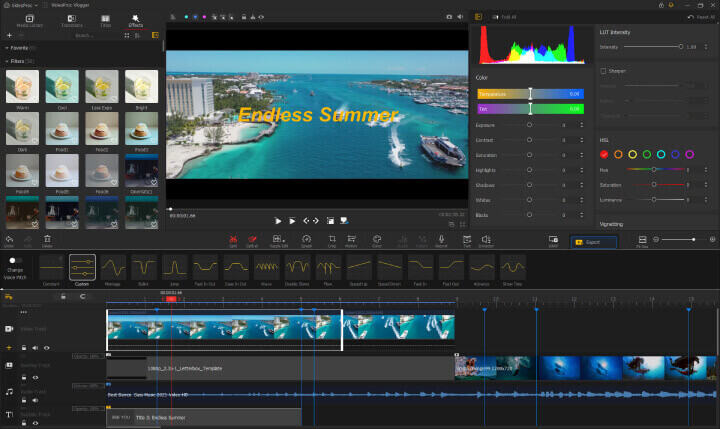
Support for a Wide Range of Formats: VideoProc Vlogger supports almost all the popular file formats for videos, images, and audio. There are no compatibility issues even if you are collecting materials from various sources or time periods. Drag them directly into this funeral slideshow maker without hassle, VideoProc Vlogger will take care of the rest.
Advanced Editing Tools: Beyond basic cuts and transitions, VideoProc Vlogger offers advanced features such as color grading, speed adjustments, and motion effects. These tools give you the flexibility to convey the emotional depth of your slideshow's content.
Real-Time Preview: As you assemble materials in the slideshow maker, the real-time preview function allows you to see your edits as they will appear in the final product. This feature helps in making precise adjustments and ensures that your tribute looks exactly as you envision.
Create a Touching Funeral Slideshow with VideoProc Vlogger
With VideoProc Vlogger, this process becomes manageable and accessible, even for those new to video editing. Before you begin, download and install VideoProc Vlogger. Once installed, start a new project by selecting the appropriate aspect ratio, typically 16:9, which is suitable for most display screens.
Here are the steps to create a memorable and touching slideshow.
Step 1: Gather and Organize Media
Collect all the photos and videos you wish to include in your slideshow. VideoProc Vlogger allows you to import various media files directly into the media library. It helps to create a folder on your computer where all your slideshow materials can be easily accessed.

Step 2: Create the Slideshow
Drag and drop your media files into the timeline. Organize your files in the order you want them to appear in the slideshow. You can add transitions between photos and clips to enhance the flow of the slideshow. Adjust the display duration of each file by dragging its rightmost edge in the timeline of this funeral slideshow maker.

Step 3: Add Music and Narratives
Add background music that conveys the right emotion and tone for the slideshow. VideoProc Vlogger lets you import music files and adjust their duration and volume. If you wish to make the slideshow more personal, consider recording a voiceover. VideoProc Vlogger provides tools to record your voice directly in the app, allowing you to narrate memories or share stories about the displayed moments.

Step 4: Export and Share the Slideshow
Once your slideshow is complete, preview it to ensure everything flows smoothly and reflects the tribute you envisioned. Then, export your project in the desired format. MP4 is the most recommended format.

Additional Tips for a Respectful Funeral Slideshow
Creating a funeral slideshow involves more than just technical know-how; it requires sensitivity and a thoughtful approach to honor the memory of the deceased respectfully. Here are some additional tips to help you create a tribute that is both respectful and heartfelt.
1. Choose the Right Content
Select photos and videos that depict the full breadth of the loved one's life, including both significant milestones and everyday moments. It's important to choose images that show their personality and the relationships they cherish. Avoid any potentially embarrassing or inappropriate content that might upset family members or attendees.
2. Narratives and Captions
Consider adding captions or a narrative to provide context to the images. This can be especially touching if you include favorite quotes or sayings of the deceased. When recording voiceovers, speak gently and reflectively, as if sharing these memories directly with friends and family.
3. Music Selection
The choice of music can significantly affect the emotional impact of the slideshow. Opt for songs that are meaningful to the deceased or that evoke the appropriate mood for the service. Instrumental music is often a good choice as it allows attendees to focus on the visuals and their memories.

4. Review with Family Members
Before finalizing the slideshow, it might be beneficial to review it with close family members. This not only ensures that all content is appropriate but also allows for the inclusion of any additional photos or memories that you may not have considered.
5. Test the Final Product
Finally, make sure to test the slideshow on the device and screen it will be displayed on during the service. This check can help you catch any technical issues that might disrupt the viewing experience, ensuring that everything runs smoothly on the day of the memorial.
VideoProc Vlogger – More than a Funeral Slideshow Maker
VideoProc Vlogger is more than a funeral slideshow maker. It's an intuitive and capable video editor for all creators.
| Extensive Format Support | 4K High-Quality Output | For Future Needs |
|---|---|---|
|
|
|
Conclusion
Creating a funeral slideshow is a meaningful way to celebrate the life of a loved one who has passed away. It allows you to visually narrate their story, sharing precious memories with family and friends during a time of reflection. VideoProc Vlogger makes the process feasible and a therapeutic activity, helping you to honor your loved one with a personal touch.
With its extensive format support, ability to record personal voiceovers, and versatility in creating various types of presentations, VideoProc Vlogger ensures that your tribute is not only a reflection of your loved one's life but also a creation that you can be proud to share. Its user-friendly interface and high-quality output make it accessible to anyone wishing to craft a heartfelt and dignified slideshow.
As you move forward with creating your slideshow, remember that the most important aspect is the love and memories that each slide represents. Take your time, choose your content thoughtfully, and let VideoProc Vlogger help you tell the story of a life well-lived.









